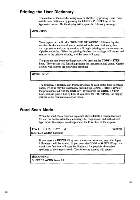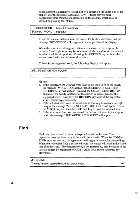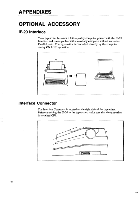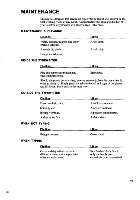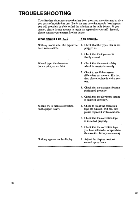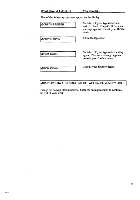Brother International EM550 Owners Manual - English - Page 85
Misspelling, Found
 |
View all Brother International EM550 manuals
Add to My Manuals
Save this manual to your list of manuals |
Page 85 highlights
Press the CODE + FIND keys again to continue the search. Find may also be used together with the Word scan mode to search for and correct misspellings. If there were no misspelled words in the selected text, the cursor will move, in the typewriter mode, to the relocated position, or in the Word processor mode, to the end of the file, and the following display will appear: .4 NO MISSPELLING FOUND 77 CEA
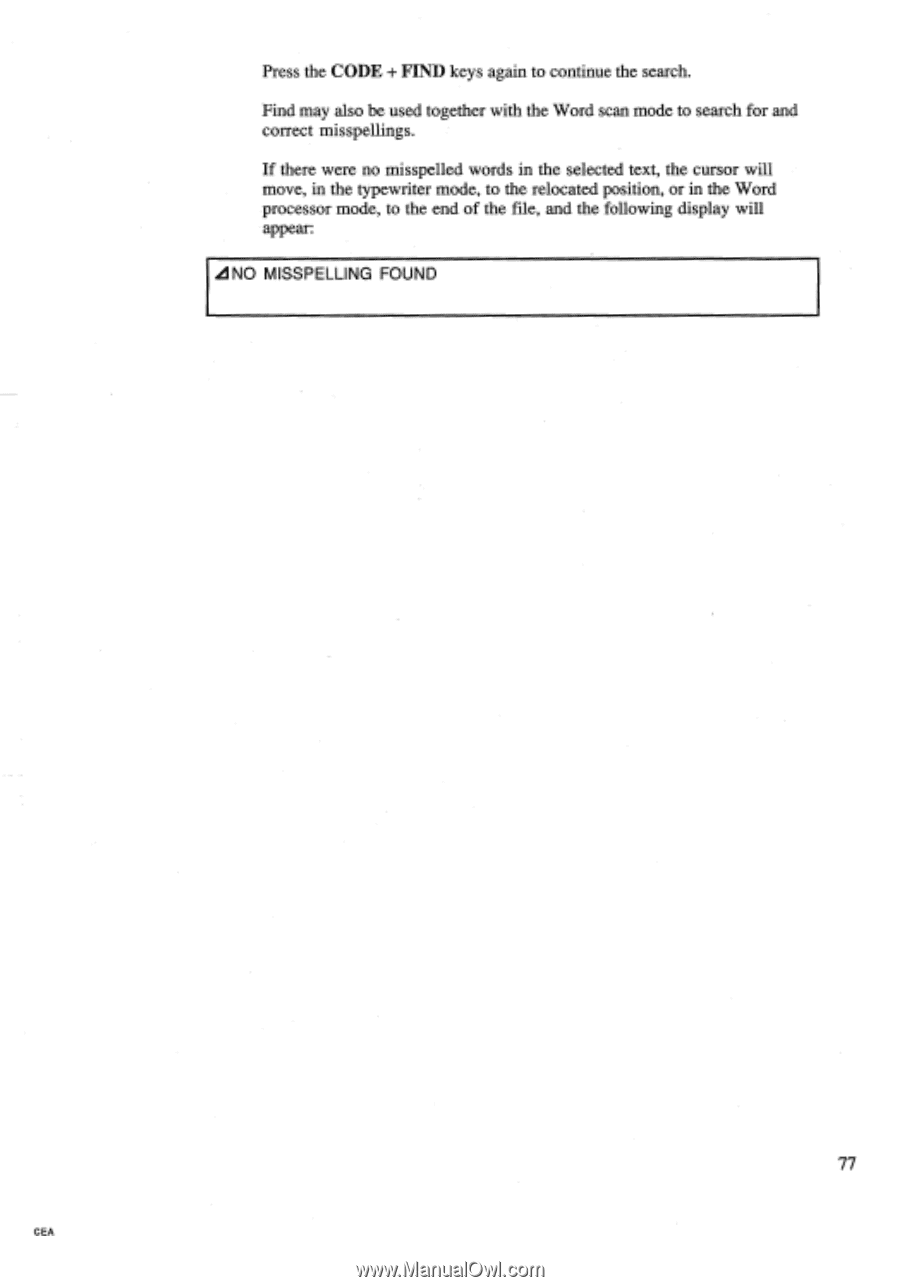
Press
the
CODE
+
FIND
keys
again
to
continue
the
search.
Find
may
also
be
used
together
with
the
Word
scan
mode
to
search
for
and
correct
misspellings.
If
there
were
no
misspelled
words
in
the
selected
text,
the
cursor
will
move,
in
the
typewriter
mode,
to
the
relocated
position,
or
in
the
Word
processor
mode,
to
the
end
of
the
file,
and
the
following
display
will
appear:
.4
NO
MISSPELLING
FOUND
77
CEA