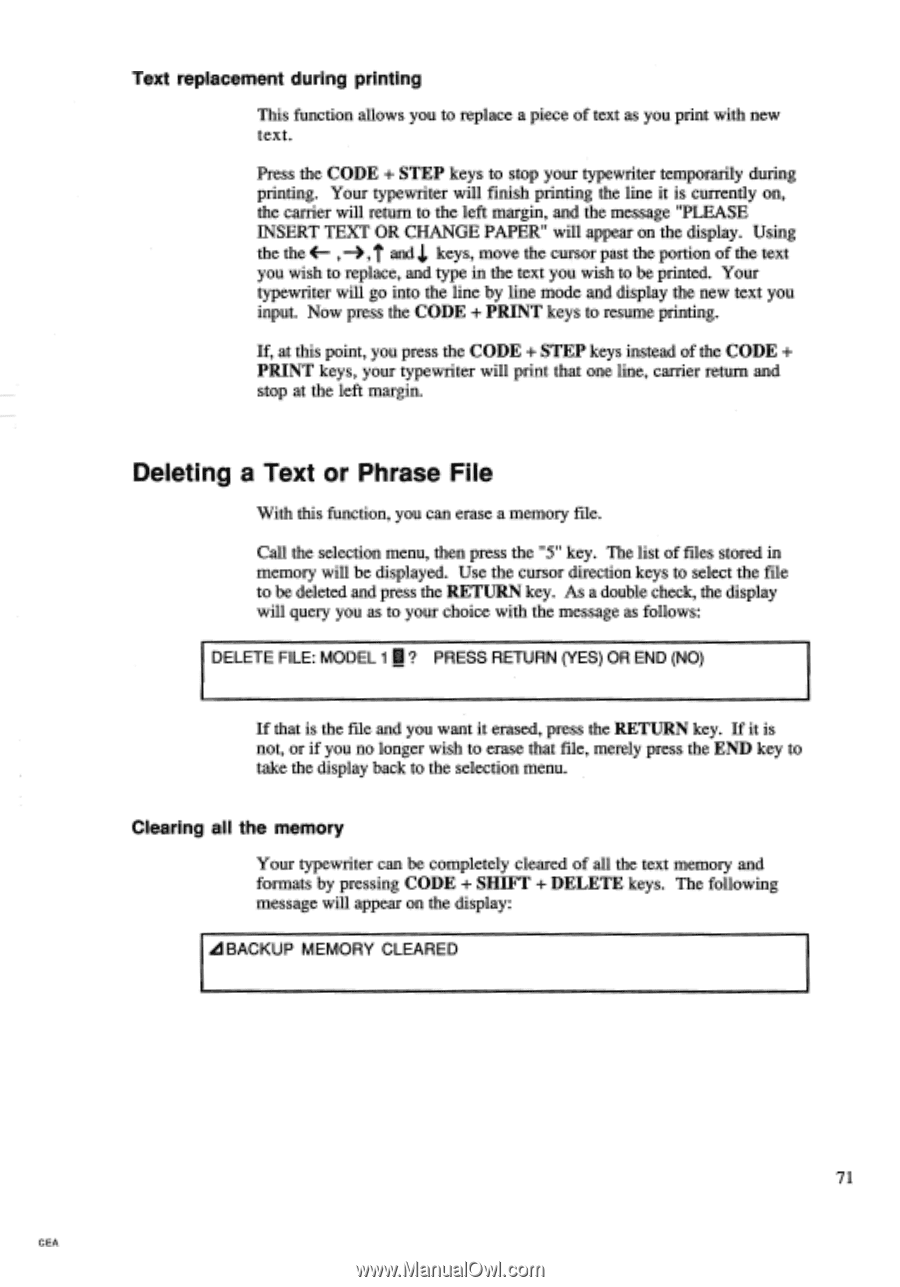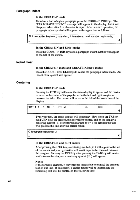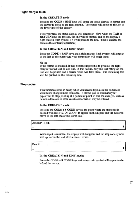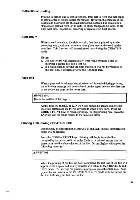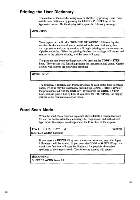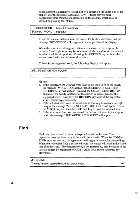Brother International EM550 Owners Manual - English - Page 79
Deleting, Phrase
 |
View all Brother International EM550 manuals
Add to My Manuals
Save this manual to your list of manuals |
Page 79 highlights
Text replacement during printing This function allows you to replace a piece of text as you print with new text. Press the CODE + STEP keys to stop your typewriter temporarily during printing. Your typewriter will finish printing the line it is currently on, the carrier will return to the left margin, and the message "PLEASE INSERT TEXT OR CHANGE PAPER" will appear on the display. Using the the , -->, T and 4, keys, move the cursor past the portion of the text you wish to replace, and type in the text you wish to be printed. Your typewriter will go into the line by line mode and display the new text you input. Now press the CODE + PRINT keys to resume printing. If, at this point, you press the CODE + STEP keys instead of the CODE + PRINT keys, your typewriter will print that one line, carrier return and stop at the left margin. Deleting a Text or Phrase File With this function, you can erase a memory file. Call the selection menu, then press the "5" key. The list of files stored in memory will be displayed. Use the cursor direction keys to select the file to be deleted and press the RETURN key. As a double check, the display will query you as to your choice with the message as follows: DELETE FILE: MODEL 1 ? PRESS RETURN (YES) OR END (NO) If that is the file and you want it erased, press the RETURN key. If it is not, or if you no longer wish to erase that file, merely press the END key to take the display back to the selection menu. Clearing all the memory Your typewriter can be completely cleared of all the text memory and formats by pressing CODE + SHIFT + DELETE keys. The following message will appear on the display: ad BACKUP MEMORY CLEARED 71 CEA