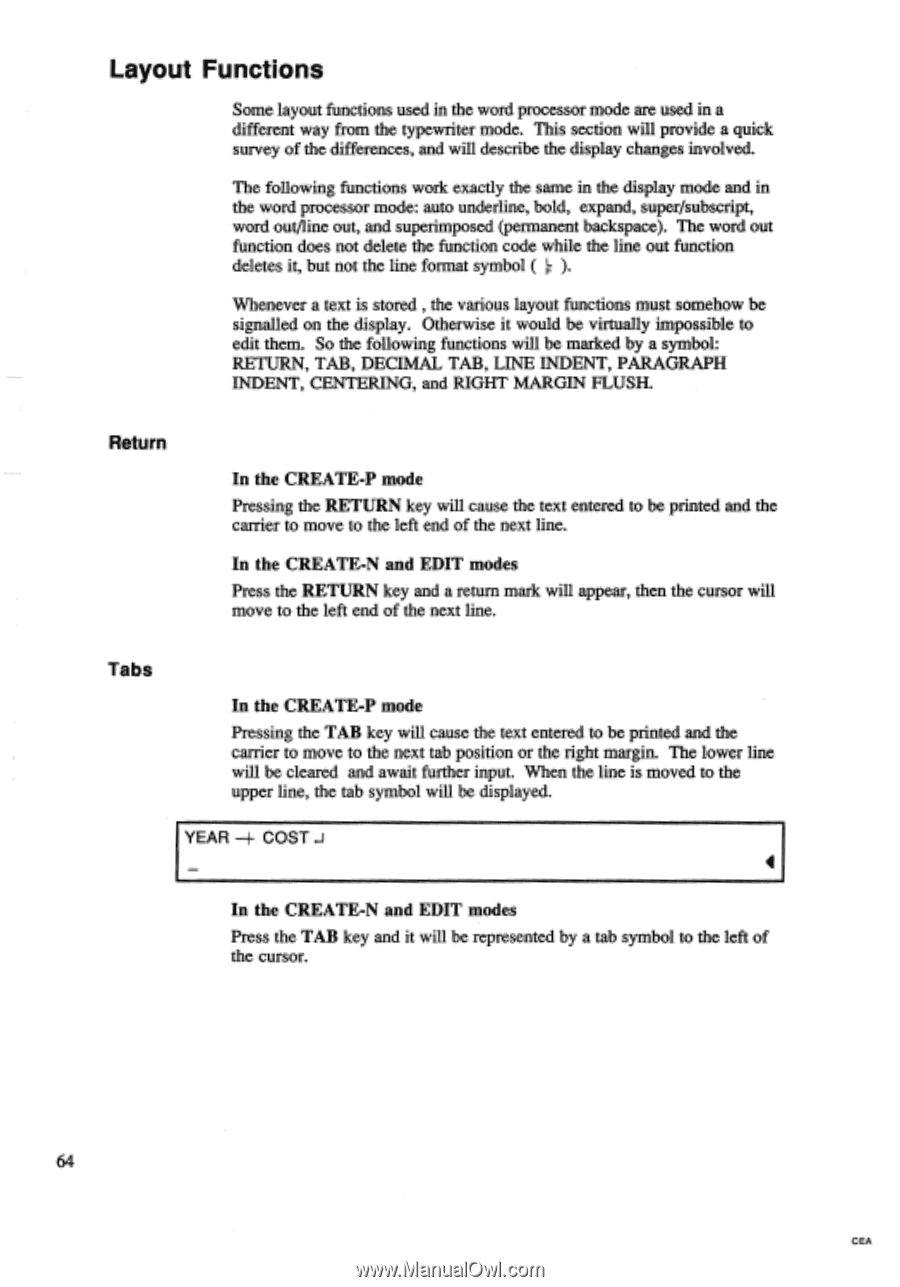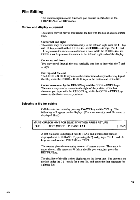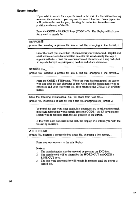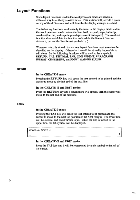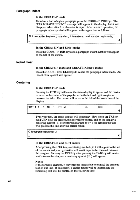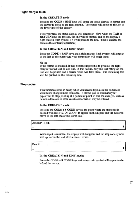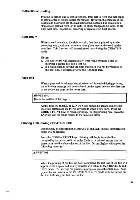Brother International EM550 Owners Manual - English - Page 72
Layout, Functions
 |
View all Brother International EM550 manuals
Add to My Manuals
Save this manual to your list of manuals |
Page 72 highlights
Layout Functions Some layout functions used in the word processor mode are used in a different way from the typewriter mode. This section will provide a quick survey of the differences, and will describe the display changes involved. The following functions work exactly the same in the display mode and in the word processor mode: auto underline, bold, expand, super/subscript, word out/line out, and superimposed (permanent backspace). The word out function does not delete the function code while the line out function deletes it, but not the line format symbol ( F ). Whenever a text is stored , the various layout functions must somehow be signalled on the display. Otherwise it would be virtually impossible to edit them. So the following functions will be marked by a symbol: RETURN, TAB, DECIMAL TAB, LINE INDENT, PARAGRAPH INDENT, CENTERING, and RIGHT MARGIN FLUSH. Return In the CREATE-P mode Pressing the RETURN key will cause the text entered to be printed and the carrier to move to the left end of the next line. In the CREATE-N and EDIT modes Press the RETURN key and a return mark will appear, then the cursor will move to the left end of the next line. Tabs In the CREATE-P mode Pressing the TAB key will cause the text entered to be printed and the carrier to move to the next tab position or the right margin. The lower line will be cleared and await further input. When the line is moved to the upper line, the tab symbol will be displayed. YEAR -I- COST -I 4 In the CREATE-N and EDIT modes Press the TAB key and it will be represented by a tab symbol to the left of the cursor. CEA