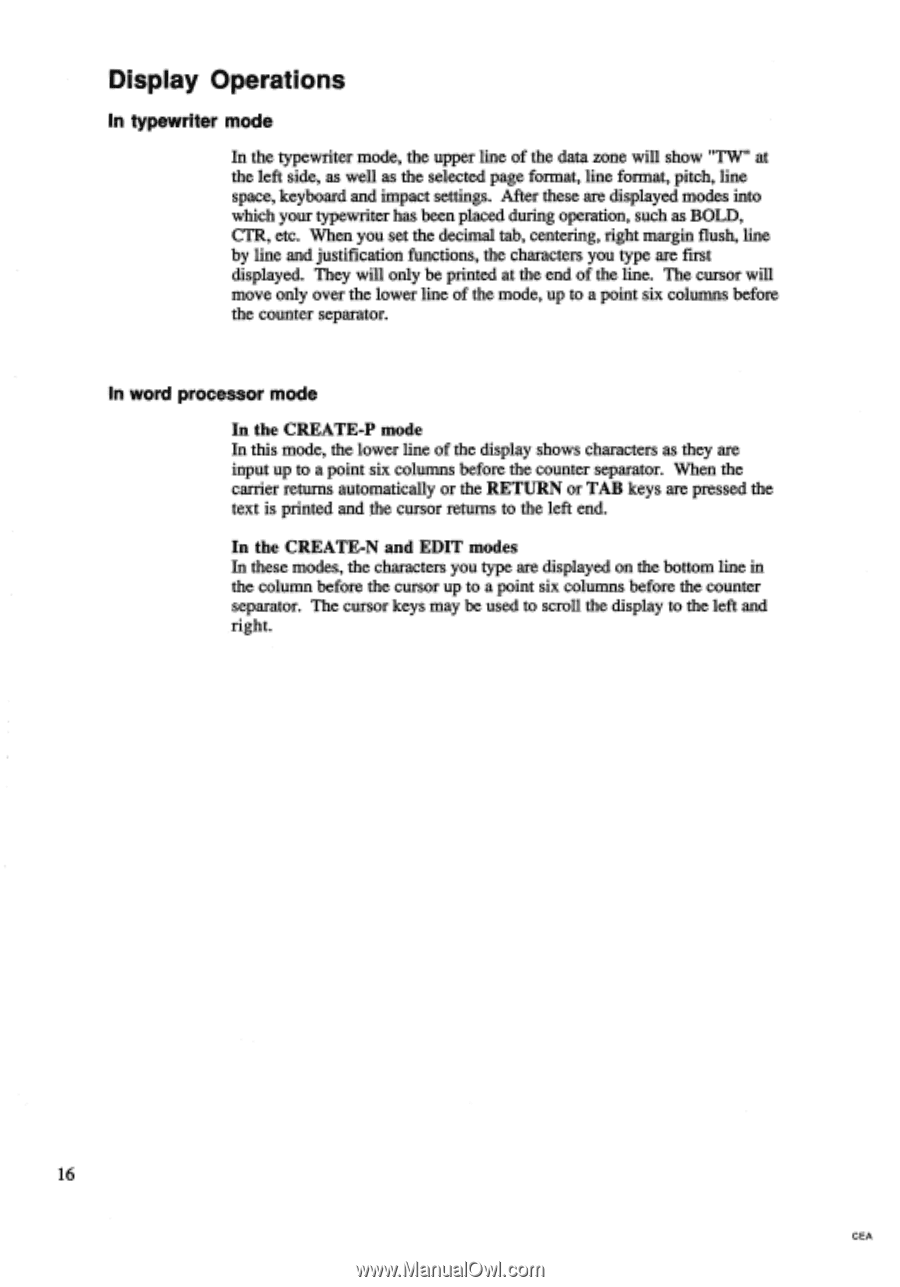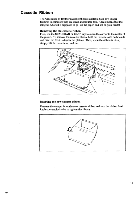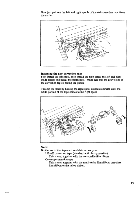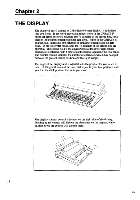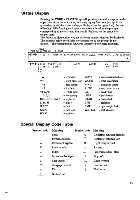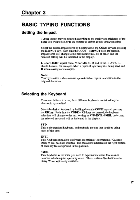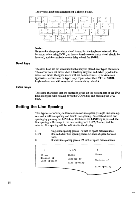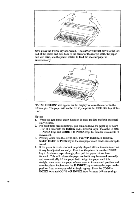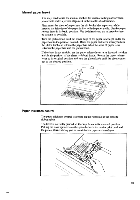Brother International EM550 Owners Manual - English - Page 24
Display, Operations
 |
View all Brother International EM550 manuals
Add to My Manuals
Save this manual to your list of manuals |
Page 24 highlights
Display Operations In typewriter mode In the typewriter mode, the upper line of the data zone will show "TW" at the left side, as well as the selected page format, line format, pitch, line space, keyboard and impact settings. After these are displayed modes into which your typewriter has been placed during operation, such as BOLD, CTR, etc. When you set the decimal tab, centering, right margin flush, line by line and justification functions, the characters you type are first displayed. They will only be printed at the end of the line. The cursor will move only over the lower line of the mode, up to a point six columns before the counter separator. In word processor mode In the CREATE-P mode In this mode, the lower line of the display shows characters as they are input up to a point six columns before the counter separator. When the carrier returns automatically or the RETURN or TAB keys are pressed the text is printed and the cursor returns to the left end. In the CREATE-N and EDIT modes In these modes, the characters you type are displayed on the bottom line in the column before the cursor up to a point six columns before the counter separator. The cursor keys may be used to scroll the display to the left and right. 16 CEA