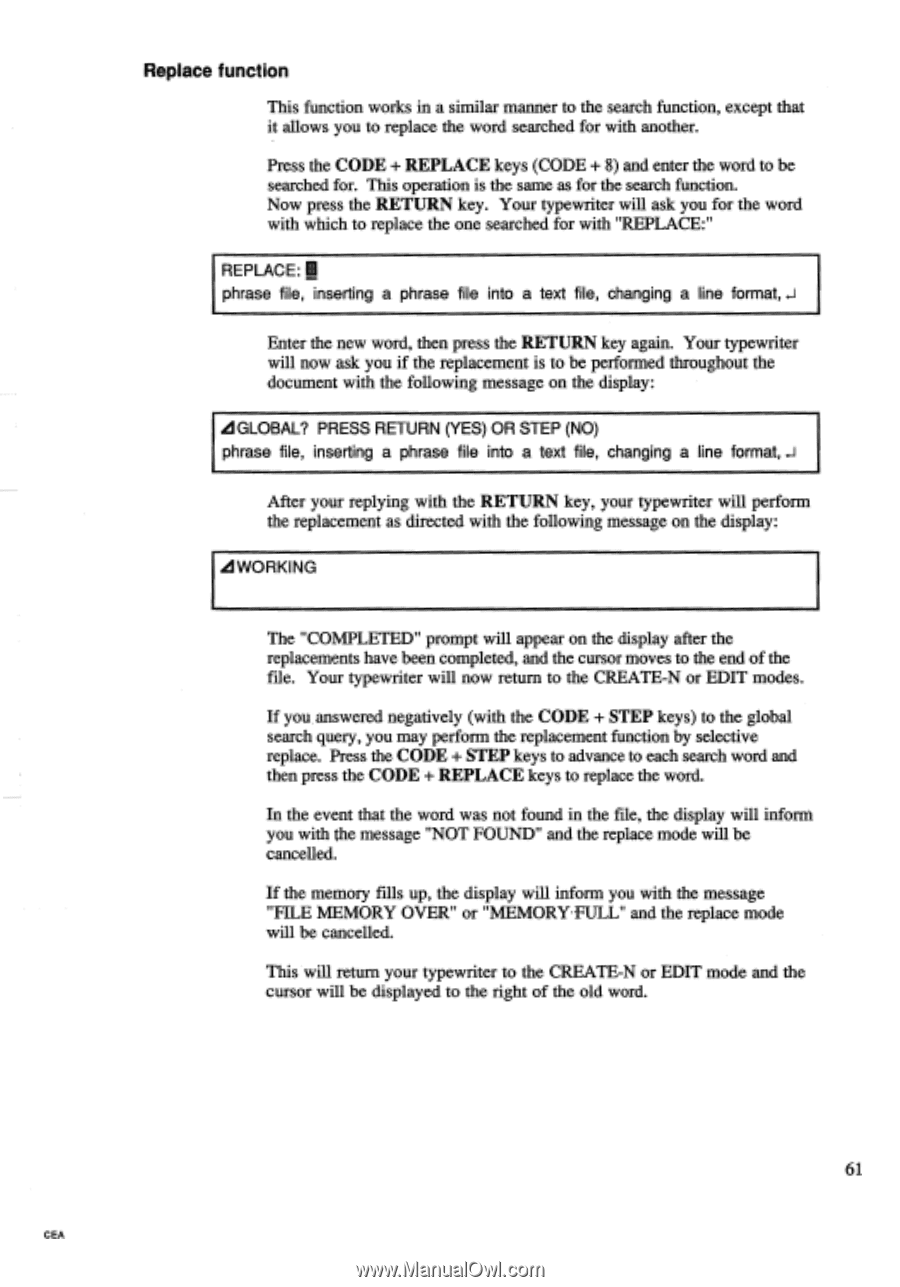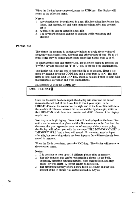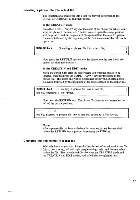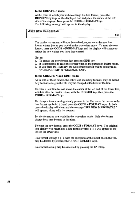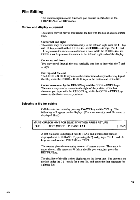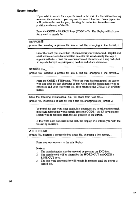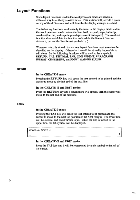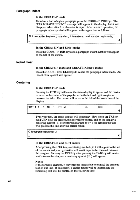Brother International EM550 Owners Manual - English - Page 69
Replace, function
 |
View all Brother International EM550 manuals
Add to My Manuals
Save this manual to your list of manuals |
Page 69 highlights
Replace function This function works in a similar manner to the search function, except that it allows you to replace the word searched for with another. Press the CODE + REPLACE keys (CODE + 8) and enter the word to be searched for. This operation is the same as for the search function. Now press the RETURN key. Your typewriter will ask you for the word with which to replace the one searched for with "REPLACE:" REPLACE: phrase file, inserting a phrase file into a text file, changing a line format, Enter the new word, then press the RETURN key again. Your typewriter will now ask you if the replacement is to be performed throughout the document with the following message on the display: GLOBAL? PRESS RETURN (YES) OR STEP (NO) phrase file, inserting a phrase file into a text file, changing a line format, After your replying with the RETURN key, your typewriter will perform the replacement as directed with the following message on the display: ['WORKING The "COMPLETED" prompt will appear on the display after the replacements have been completed, and the cursor moves to the end of the file. Your typewriter will now return to the CREATE-N or EDIT modes. If you answered negatively (with the CODE + STEP keys) to the global search query, you may perform the replacement function by selective replace. Press the CODE + STEP keys to advance to each search word and then press the CODE + REPLACE keys to replace the word. In the event that the word was not found in the file, the display will inform you with the message "NOT FOUND" and the replace mode will be cancelled. If the memory fills up, the display will inform you with the message "FILE MEMORY OVER" or "MEMORY•FULL" and the replace mode will be cancelled. This will return your typewriter to the CREATE-N or EDIT mode and the cursor will be displayed to the right of the old word. 61 CEA