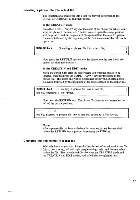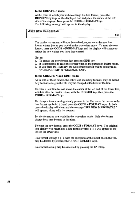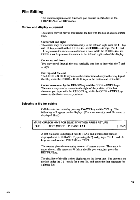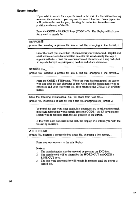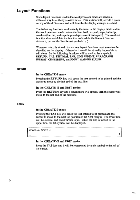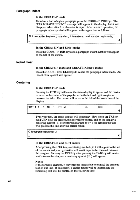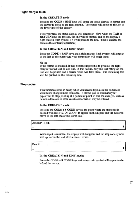Brother International EM550 Owners Manual - English - Page 70
Bg Kchanging
 |
View all Brother International EM550 manuals
Add to My Manuals
Save this manual to your list of manuals |
Page 70 highlights
Notes: 1. If the character of an old word is bold or underlined, the new word will also be bold or underlined. 2. The replacement function will be canceled in progress by pressing the END key. 3. The replaced word will be cleared by the WORD OUT and CODE -F LINE OUT keys. 4. The most recent search and replacement words will remain in memory until the power is turned off. 5. If you search and replace the superscript or subscript characters, they will be replaced within the normal mode. Block definition This function allows you to move, copy and delete a whole section of text with a single operation. Defining a block To work with a block of text, you must first define it. First move the cursor to the position at which you wish the block to begin, then press the MARK key. Your typewriter will go into the block mode and a block symbol ( K ) will appear at the left of the cursor position. have the following explanations. You will learn from text file, phrase file, .J B K inserting a phrase file into a text file, changing line a format, -I Now move the cursor to where you wish the block to end and press the MARK key again. The block is now defined. have the following explanations. You will learn from text file, phrase file, .1 inserting a phrase file into a text file, g changing a line format, -I Once a block has been defined, the only keys which may be used are the cursor movement, CODE + EXPR, RELOC, END and MARK keys. Block definition may be cancelled by moving the cursor immediately to the right of the block symbol and pressing the MARK or END key. 62 CEA