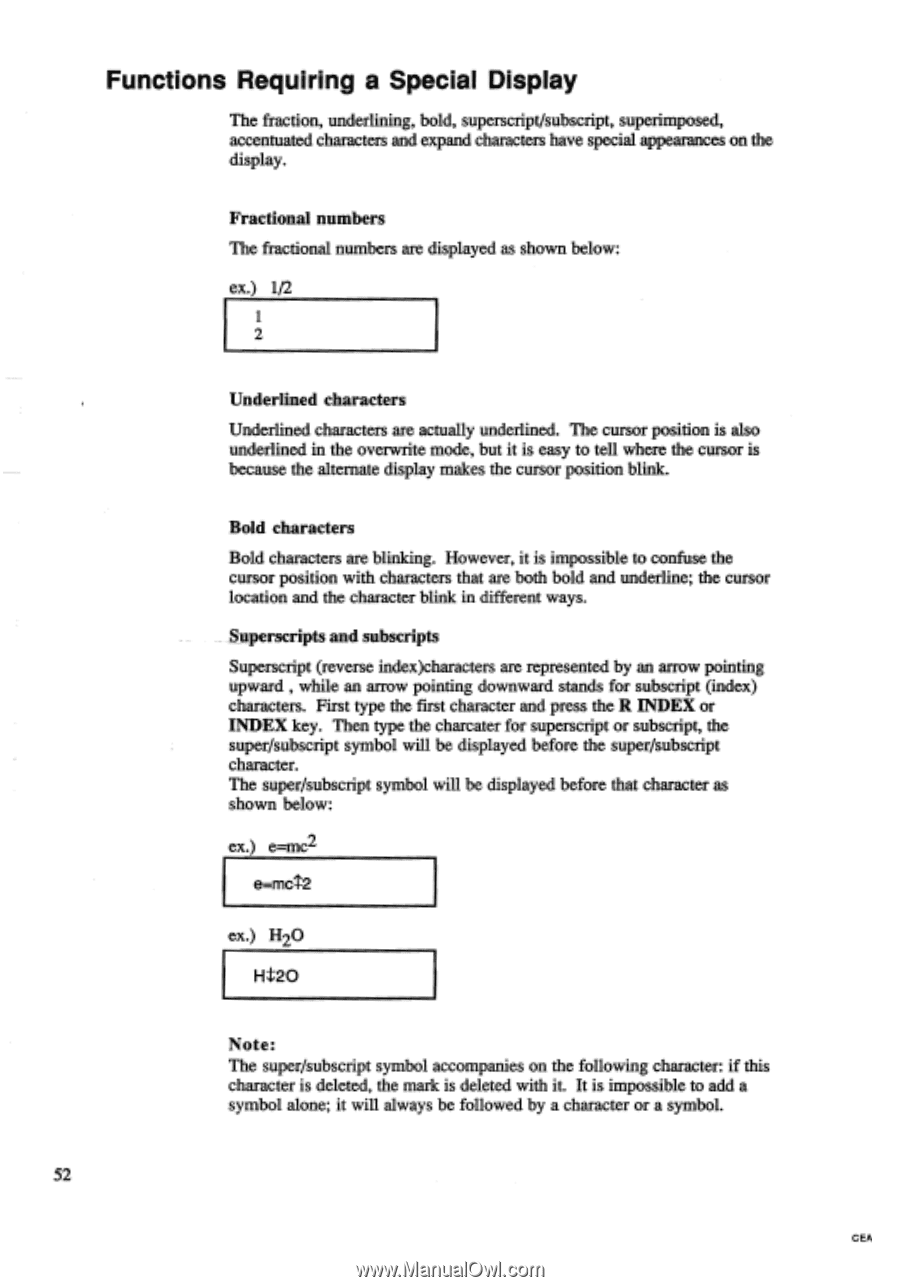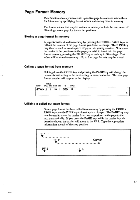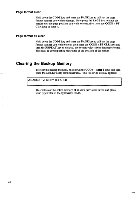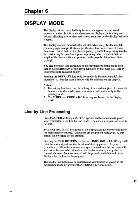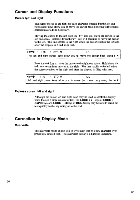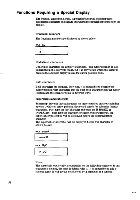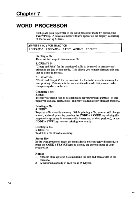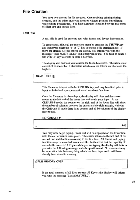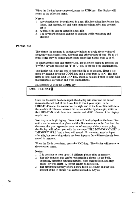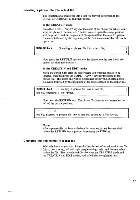Brother International EM550 Owners Manual - English - Page 60
Functions, Requiring, Special, Display
 |
View all Brother International EM550 manuals
Add to My Manuals
Save this manual to your list of manuals |
Page 60 highlights
Functions Requiring a Special Display The fraction, underlining, bold, superscript/subscript, superimposed, accentuated characters and expand characters have special appearances on the display. Fractional numbers The fractional numbers are displayed as shown below: ex.) 1/2 1 2 Underlined characters Underlined characters are actually underlined. The cursor position is also underlined in the overwrite mode, but it is easy to tell where the cursor is because the alternate display makes the cursor position blink. Bold characters Bold characters are blinking. However, it is impossible to confuse the cursor position with characters that are both bold and underline; the cursor location and the character blink in different ways. Superscripts and subscripts Superscript (reverse index)characters are represented by an arrow pointing upward , while an arrow pointing downward stands for subscript (index) characters. First type the first character and press the R INDEX or INDEX key. Then type the charcater for superscript or subscript, the super/subscript symbol will be displayed before the super/subscript character. The super/subscript symbol will be displayed before that character as shown below: ex.) e=mc2 e=mc12 ex.) H2O Ht2O Note: The super/subscript symbol accompanies on the following character: if this character is deleted, the mark is deleted with it. It is impossible to add a symbol alone; it will always be followed by a character or a symbol. 52 CEA