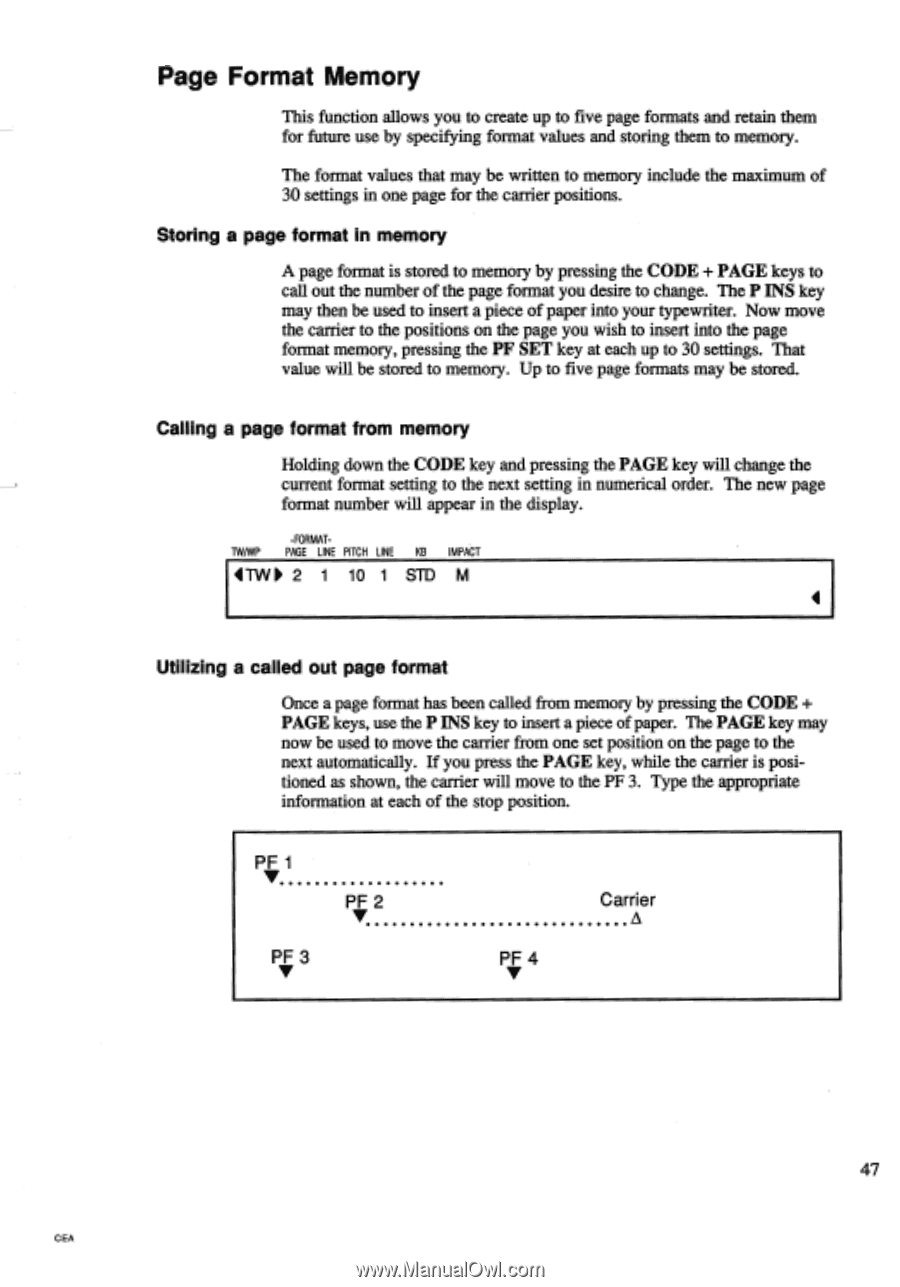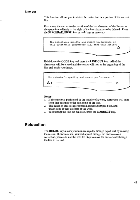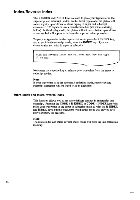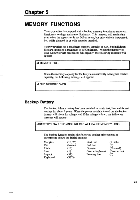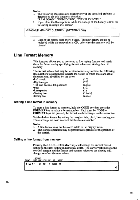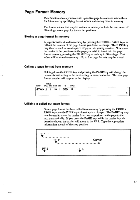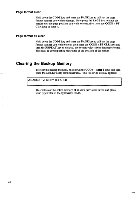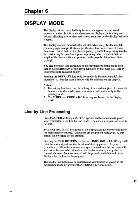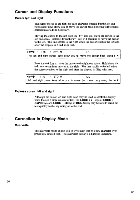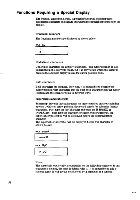Brother International EM550 Owners Manual - English - Page 55
Storing, format, memory, Calling, Utilizing, called, Carrier
 |
View all Brother International EM550 manuals
Add to My Manuals
Save this manual to your list of manuals |
Page 55 highlights
Page Format Memory This function allows you to create up to five page formats and retain them for future use by specifying format values and storing them to memory. The format values that may be written to memory include the maximum of 30 settings in one page for the carrier positions. Storing a page format in memory A page format is stored to memory by pressing the CODE + PAGE keys to call out the number of the page format you desire to change. The P INS key may then be used to insert a piece of paper into your typewriter. Now move the carrier to the positions on the page you wish to insert into the page format memory, pressing the PF SET key at each up to 30 settings. That value will be stored to memory. Up to five page formats may be stored. Calling a page format from memory Holding down the CODE key and pressing the PAGE key will change the current format setting to the next setting in numerical order. The new page format number will appear in the display. -FORMAT1W/WP PAGE LINE PITCH LINE KB IMPACT 4TWP 2 1 10 1 STD M 4 Utilizing a called out page format Once a page format has been called from memory by pressing the CODE + PAGE keys, use the P INS key to insert a piece of paper. The PAGE key may now be used to move the carrier from one set position on the page to the next automatically. If you press the PAGE key, while the carrier is positioned as shown, the carrier will move to the PF 3. Type the appropriate information at each of the stop position. PF 1 V PF 3 V PF 2 V PF 4 V Carrier A 47 CEA