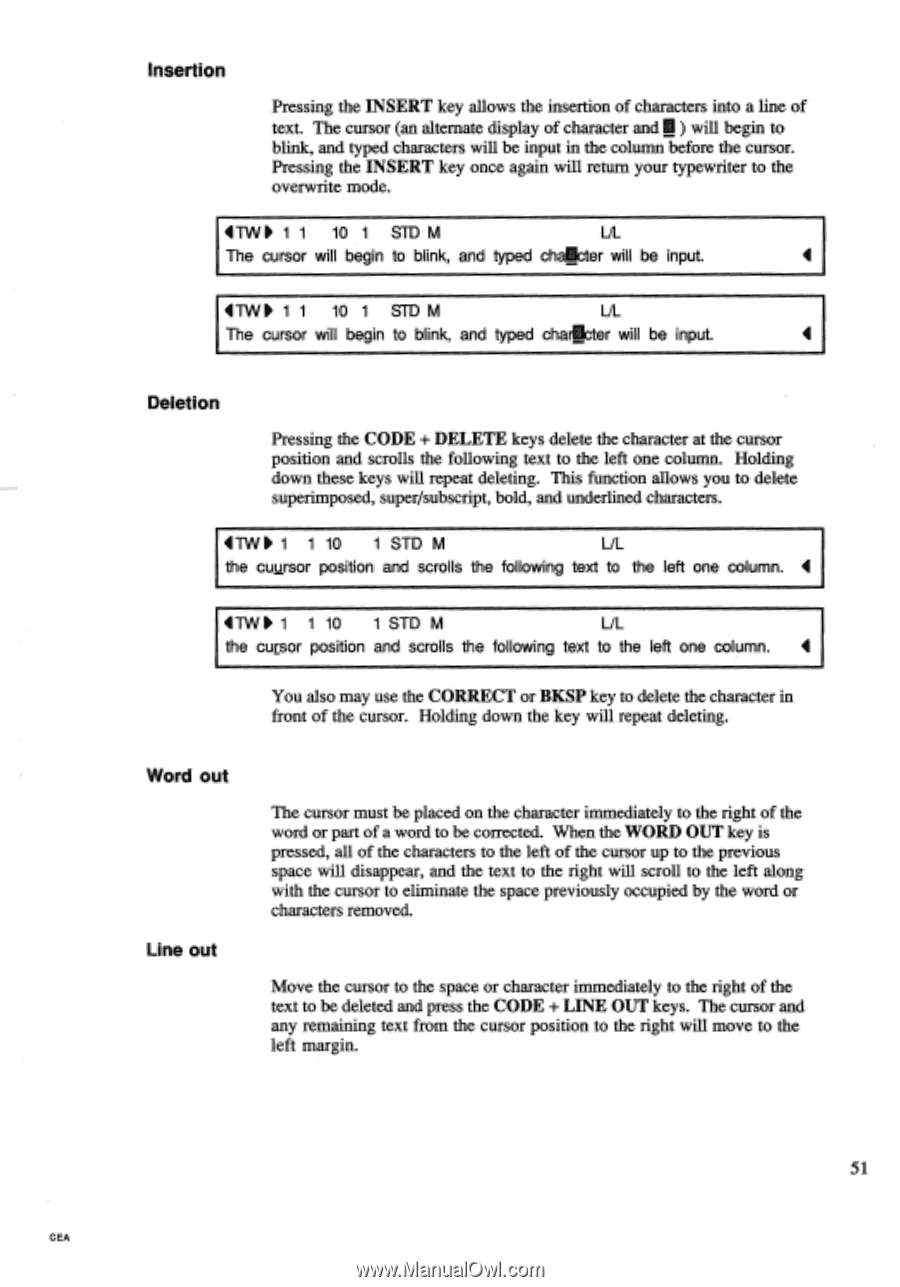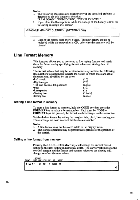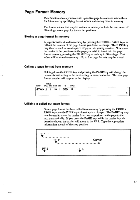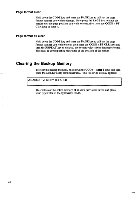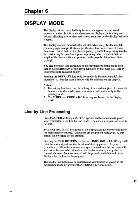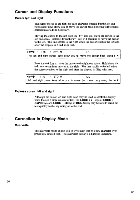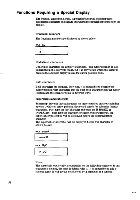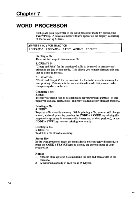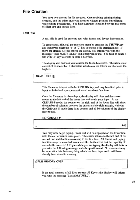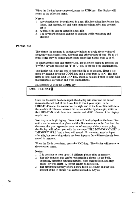Brother International EM550 Owners Manual - English - Page 59
Insertion, DELETE, CORRECT
 |
View all Brother International EM550 manuals
Add to My Manuals
Save this manual to your list of manuals |
Page 59 highlights
Insertion Pressing the INSERT key allows the insertion of characters into a line of text. The cursor (an alternate display of character and ffi ) will begin to blink, and typed characters will be input in the column before the cursor. Pressing the INSERT key once again will return your typewriter to the overwrite mode. 4 TW ► 1 1 10 1 STD M UL The cursor will begin to blink, and typed chaacter will be input. 4 41W► 1 1 10 1 STD M UL The cursor will begin to blink, and typed character will be input. 4 Deletion Pressing the CODE + DELETE keys delete the character at the cursor position and scrolls the following text to the left one column. Holding down these keys will repeat deleting. This function allows you to delete superimposed, super/subscript, bold, and underlined characters. 4TW ► 1 1 10 1 STD M UL the cuursor position and scrolls the following text to the left one column. 4 4TW► 1 1 10 1 STD M UL the cursor position and scrolls the following text to the left one column. 4 You also may use the CORRECT or BKSP key to delete the character in front of the cursor. Holding down the key will repeat deleting. Word out Line out The cursor must be placed on the character immediately to the right of the word or part of a word to be corrected. When the WORD OUT key is pressed, all of the characters to the left of the cursor up to the previous space will disappear, and the text to the right will scroll to the left along with the cursor to eliminate the space previously occupied by the word or characters removed. Move the cursor to the space or character immediately to the right of the text to be deleted and press the CODE + LINE OUT keys. The cursor and any remaining text from the cursor position to the right will move to the left margin. 51 CEA