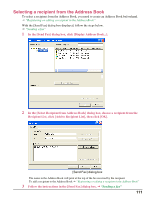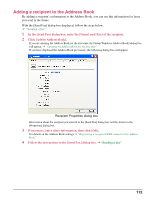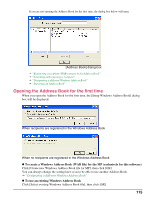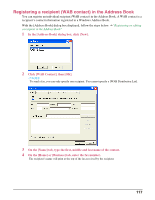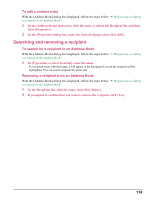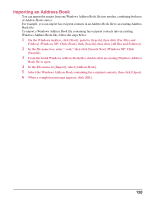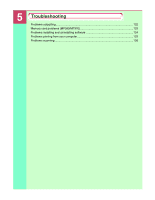Canon MP370 MultiPASS MP370/360 Software Guide - Page 118
When you click [OK], the [Address Book] dialog box, [Select Recipient from Address Book]
 |
UPC - 013803037111
View all Canon MP370 manuals
Add to My Manuals
Save this manual to your list of manuals |
Page 118 highlights
By using an existing Windows Address Book, you can use it with other applications that use Windows Address Books. If you choose this option, you will not be able to later create a separate Address Book file of the MP (exclusively for this software). When you click [OK], the [Address Book] dialog box, [Select Recipient from Address Book] dialog box, or the recipient [Properties] dialog box will be displayed. For the [Address Book] dialog box J "Registering or editing a recipient in the Address Book" For the [Select Recipient from the Address Book] dialog box J "Selecting a recipient from the Address Book" For the recipient [Properties] dialog box J "Adding a recipient to the Address Book" 116
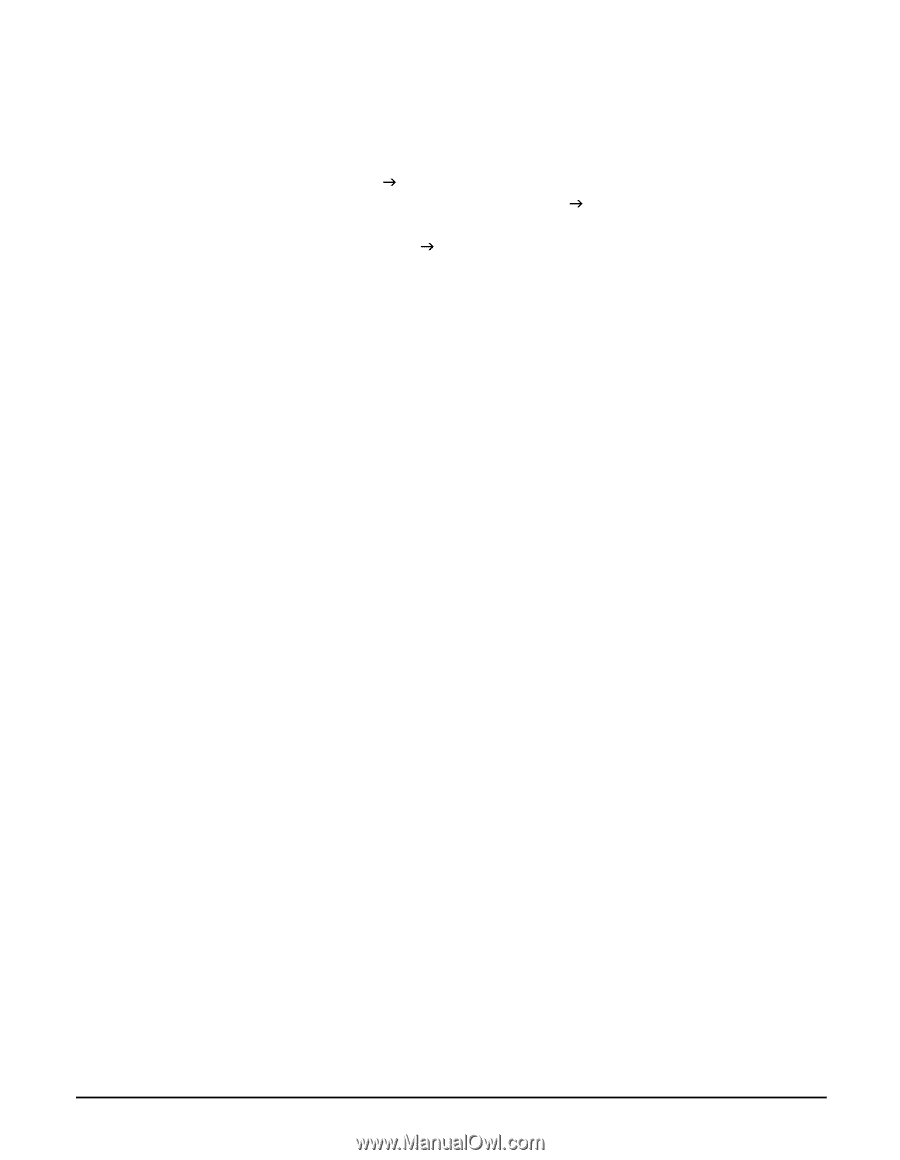
116
By using an existing Windows Address Book, you can use it with other applications that use
Windows Address Books. If you choose this option, you will not be able to later create a separate
Address Book file of the MP (exclusively for this software).
When you click [OK], the [Address Book] dialog box, [Select Recipient from Address Book]
dialog box, or the recipient [Properties] dialog box will be displayed.
For the [Address Book] dialog box
“Registering or editing a recipient in the Address Book”
For the [Select Recipient from the Address Book] dialog box
“Selecting a recipient from the
Address Book”
For the recipient [Properties] dialog box
“Adding a recipient to the Address Book”