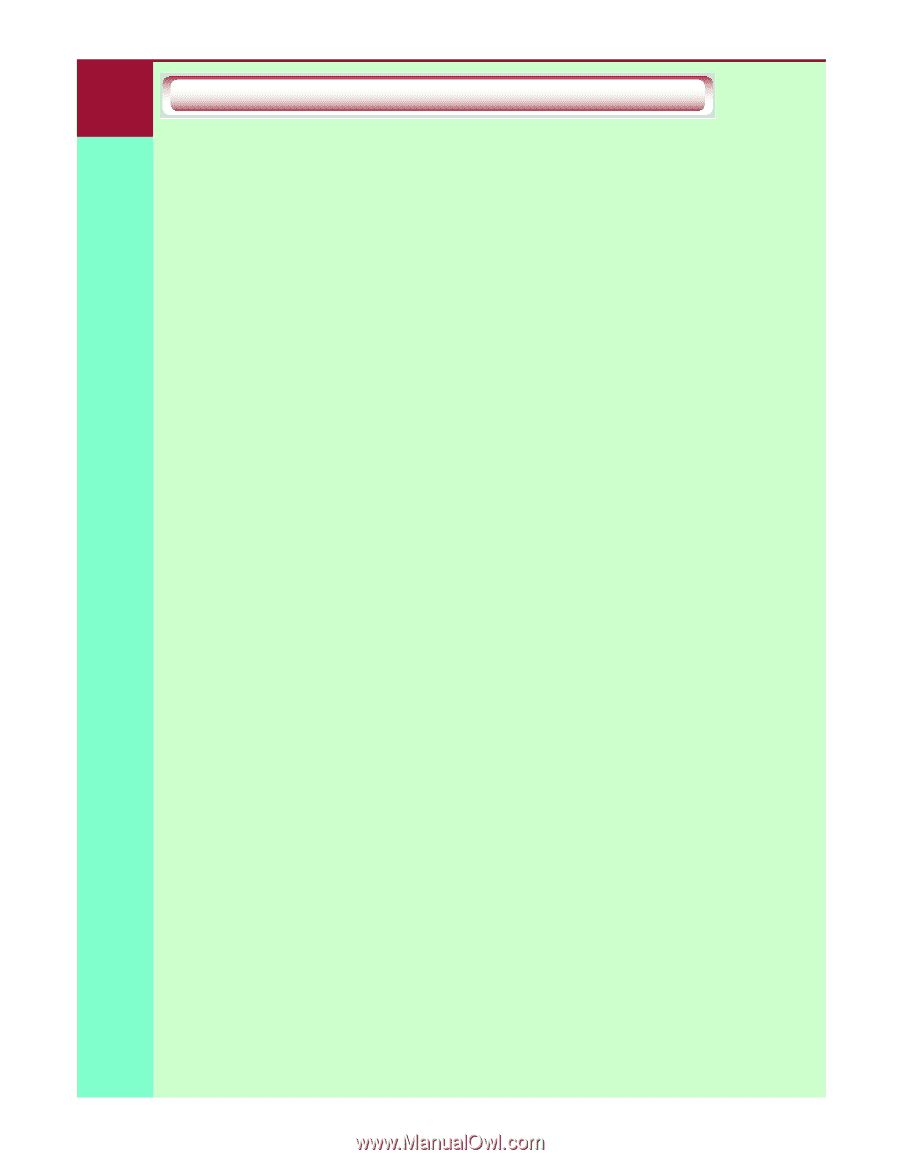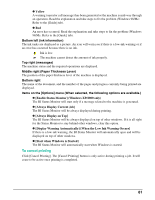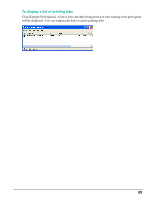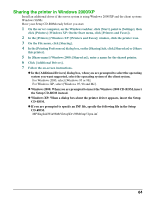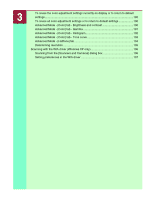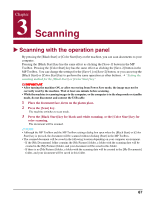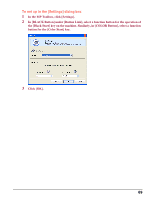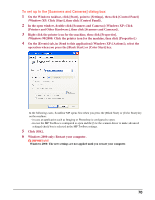3
Scanning with the operation panel
.................................................................................
67
Setting the scanning method for the [Black Start] or [Color Start] key
.....................
68
To set up in the [MP Toolbox] main screen
..............................................................
68
To set up in the [Settings] dialog box
.......................................................................
69
To set up in the [Scanners and Cameras] dialog box
..............................................
70
Scanning with the MP Toolbox
......................................................................................
71
MP Toolbox settings
......................................................................................................
74
Scanner settings
......................................................................................................
74
Save scanned image to
............................................................................................
76
Scanning an image from an application
.........................................................................
78
Creating one PDF file from two or more pages
.............................................................
79
Scanning two or more small documents at one time
.....................................................
82
Placing the document
...............................................................................................
82
[Color (Multi-Scan)] in the MP Toolbox
....................................................................
83
[Multi-Scan] in ScanGear MP (Simple Mode)
..........................................................
84
[Multi-Crop] in ScanGear MP (Advanced Mode)
......................................................
85
Setting preferences and scanning with ScanGear MP
..................................................
87
Switching between Simple Mode and Advanced Mode
...........................................
87
Using Simple Mode
..................................................................................................
88
Using Advanced Mode
.............................................................................................
89
Advanced Mode Toolbar
..........................................................................................
90
To enlarge or reduce the preview image
..................................................................
90
To move the image
..................................................................................................
90
To invert the color in the image
................................................................................
90
To flip the image
.......................................................................................................
90
To rotate the image
..................................................................................................
90
To show the ruler in the preview area
......................................................................
90
To delete the preview displayed
...............................................................................
90
To detach and move the Toolbar
.............................................................................
91
Advanced Mode - Specifying the parameters of a scan
...........................................
91
To select the parameters of a scan automatically
....................................................
91
To specify the parameters of a scan
........................................................................
91
Advanced Mode - [Main] tab settings
.......................................................................
92
Advanced Mode - [Settings] tab settings
..................................................................
94
Advanced Mode - [Settings 1] tab settings in the [Preferences] dialog box
.............
96
Advanced Mode - [Settings 2] tab settings in the [Preferences] dialog box
.............
98
Advanced Mode - [Color] tab settings
......................................................................
99
To correct tone automatically
...................................................................................
99
To save settings to a color adjustment file
...............................................................
99
To scan with the settings in the saved color adjustment file
..................................
100
Scanning