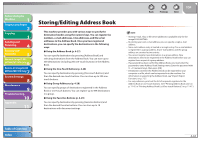Canon imageCLASS MF7460 imageCLASS MF7400 Series Reference Guide - Page 154
Checking Dialing Line, Dialing an Overseas Number (With Pauses), Select [On] or [Off]
 |
View all Canon imageCLASS MF7460 manuals
Add to My Manuals
Save this manual to your list of manuals |
Page 154 highlights
Before Using the Machine 1 Original and Paper 2 Copying 3 Sending and Receiving 4 Printing and Scanning 5 Network (imageCLASS 6 MF7480/MF7470 Only) Remote UI (imageCLASS 7 MF7480/MF7470 Only) System Settings 8 Maintenance 9 Troubleshooting 10 Appendix 11 Table of Contents Index 8. Press [RX Start] if you require a faxed copy of the information. If you do not require a faxed copy of the information, press [End]. ˙ Checking Dialing Line Checking dialing line function enables you to configure the setting on whether to check for a dial tone. 1. Press (Additional Functions). 2. Press [Communications Settings] → [TX Settings] under → [Check Dial Tone Before Sending]. The Check Dial Tone Before Sending screen appears. 3. Select [On] or [Off], then press [OK]. The Check Dial Tone Before Sending mode is enabled only after you restart the machine (the main power switch is turned off, then back on again). 4. Press [Done] repeatedly until the Send Basic Features screen appears. ˙ Dialing an Overseas Number (With Pauses) When you dial or register an overseas number, you may need to insert a pause within the number. 1. Press (SEND). 2. Place your originals. Back Previous Next TOP 3. Enter the international fax number, then press [Pause]. Example: - International Dialing Code: 010 - Country code: 1 - Area code: 516 - Fax number: XXX-XXXX [Pause]: Enter the pause time equivalent in length to the time required for the dial tone to be heard after dialing is completed. [Backspace]: Press when a wrong number is entered. The number immediately to the left of the cursor is deleted, enabling you to enter the correct number. - The pause time differs in length, depending on whether it is entered in the middle or end of a fax number. - The pause time entered in the middle of a fax number (lowercase p) can be changed to any number between 1 and 15 seconds. (See "Pause Time," on p. 11-14.) - The pause time entered at the end of a fax number (upper-case P) is set to 10 seconds long. (This length cannot be changed.) - Two or more pauses can be entered consecutively. - The location of a pause and the actual pause time may differ depending on the telephone system. Contact your local authorized Canon dealer or your local telephone company for further details. 4. Press [OK]. 4-43