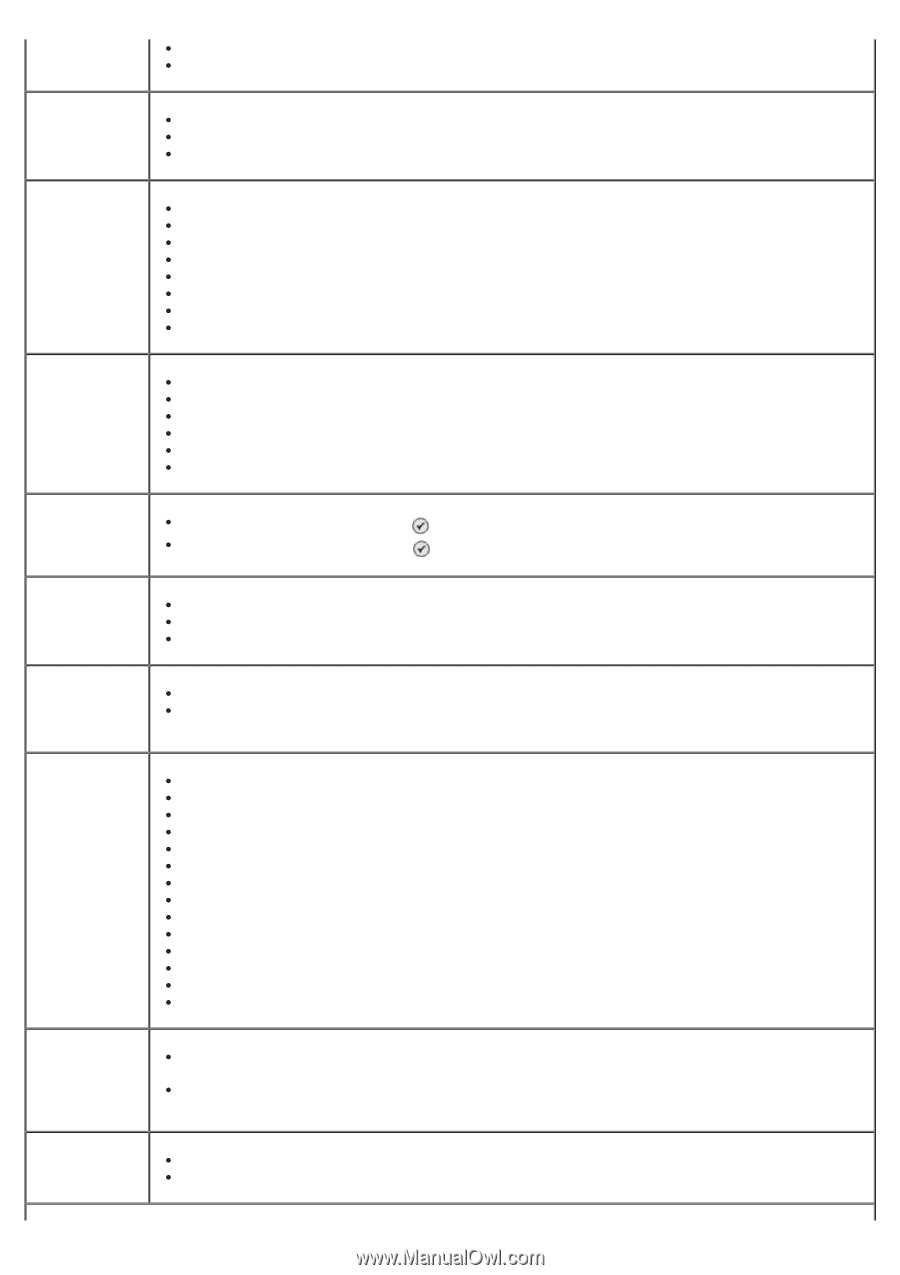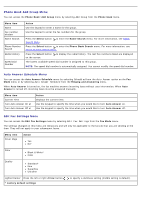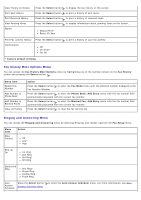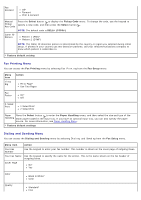Dell 966 All In One Photo Printer User Guide - Page 43
Behind PBX Dial Tone Detect Off
 |
View all Dell 966 All In One Photo Printer manuals
Add to My Manuals
Save this manual to your list of manuals |
Page 43 highlights
Dial Method Redial Time Redial Tries Dial Prefix Dial Volume Scan Max Send Speed Auto Fax Conversion Error Correction Superfine Ultrafine Touch - tone* Pulse Behind PBX (Dial Tone Detect Off) 1 Minute 2 Minutes* 3 Minutes 4 Minutes 5 Minutes 6 Minutes 7 Minutes 8 Minutes 0 Times 1 Time 2 Times 3 Times* 4 Times 5 Times None*-Press the Select button Create-Press the Select button to change defaults. to create a prefix if one is necessary to obtain an outside line. Off Low* High Before Dial*-the fax is scanned to memory before dialing the fax number. After Dial-the fax number is dialed, communication with receiving fax is established, and then the fax is scanned. 33,600 bps* 31,200 bps 28,800 bps 26,400 bps 24,000 bps 21,600 bps 19,200 bps 16,800 bps 14,400 bps 12,000 bps 9,600 bps 7,200 bps 4,800 bps 2,400 bps On*-the fax is automatically converted to be compatible with the receiving fax machine regardless of the send settings. Off-an unsupported fax error is given if there is a mismatch between send settings and those on the receiving fax machine. On* Off