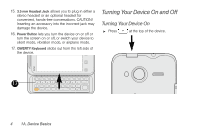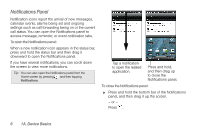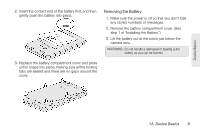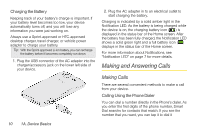HTC EVO Shift 4G Sprint EVO Shift 4G - Quick Reference Guide & Manual - Page 15
Removing the Battery, Make sure the power is off so that you don't lose
 |
View all HTC EVO Shift 4G Sprint manuals
Add to My Manuals
Save this manual to your list of manuals |
Page 15 highlights
Device Basics 2. Insert the contact end of the battery first, and then gently push the battery into place. Removing the Battery 1. Make sure the power is off so that you don't lose any stored numbers or messages. 2. Remove the battery compartment cover. (See step 1 of "Installing the Battery.") 3. Lift the battery out at the notch just below the camera lens. WARNING: Do not handle a damaged or leaking Li-Ion battery as you can be burned. 3. Replace the battery compartment cover and press until it snaps into place, making sure all the locking tabs are seated and there are no gaps around the cover. 1A. Device Basics 9
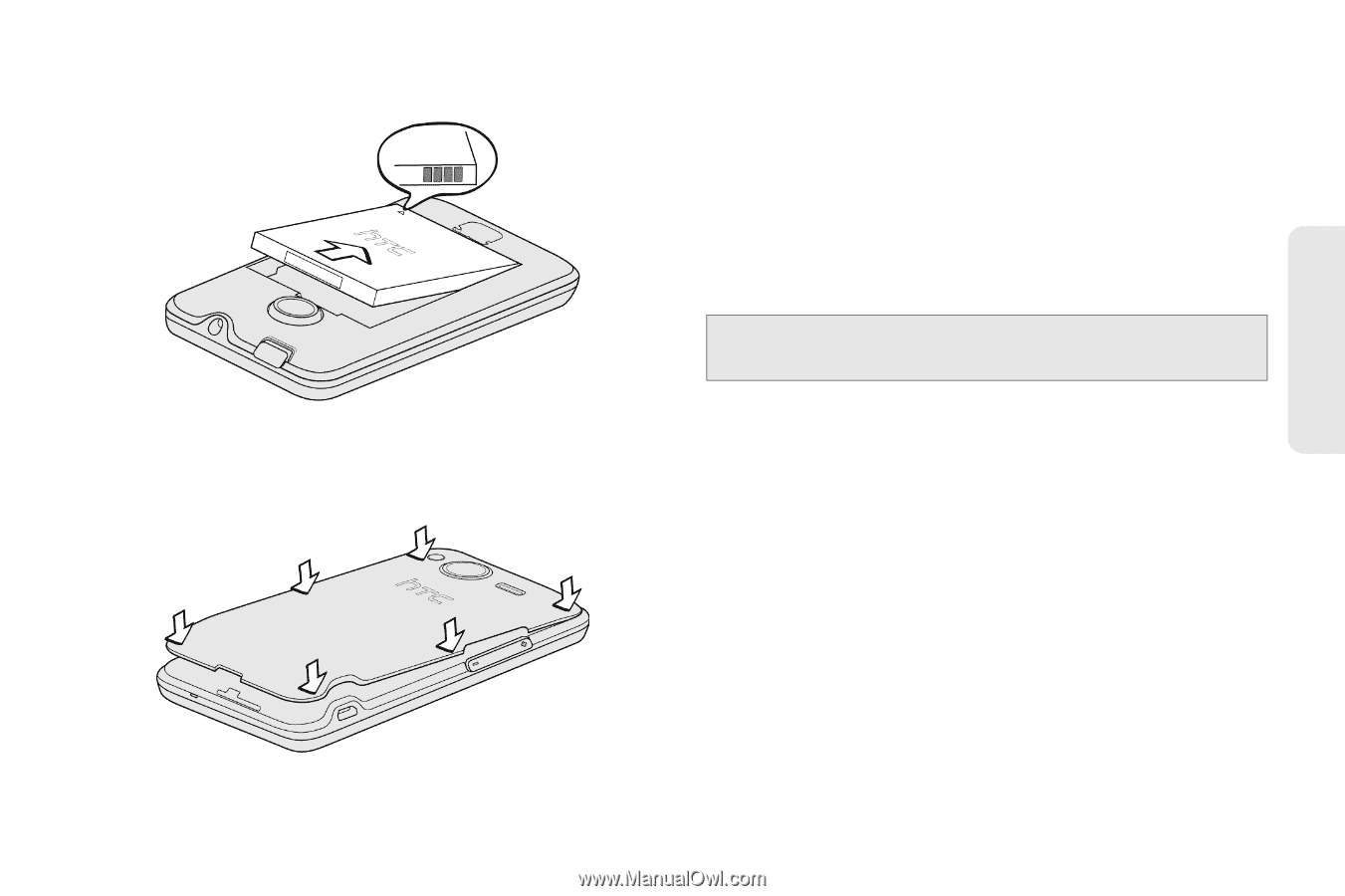
1A. Device Basics
9
Device Basics
2.
Insert the contact end of the battery first, and then
gently push the battery into place.
3.
Replace the battery compartment cover and press
until it snaps into place, making sure all the locking
tabs are seated and there are no gaps around the
cover.
Removing the Battery
1.
Make sure the power is off so that you don’t lose
any stored numbers or messages.
2.
Remove the battery compartment cover. (See
step 1 of “Installing the Battery.”)
3.
Lift the battery out at the notch just below the
camera lens.
WARNING:
Do not handle a damaged or leaking Li-Ion
battery as you can be burned.