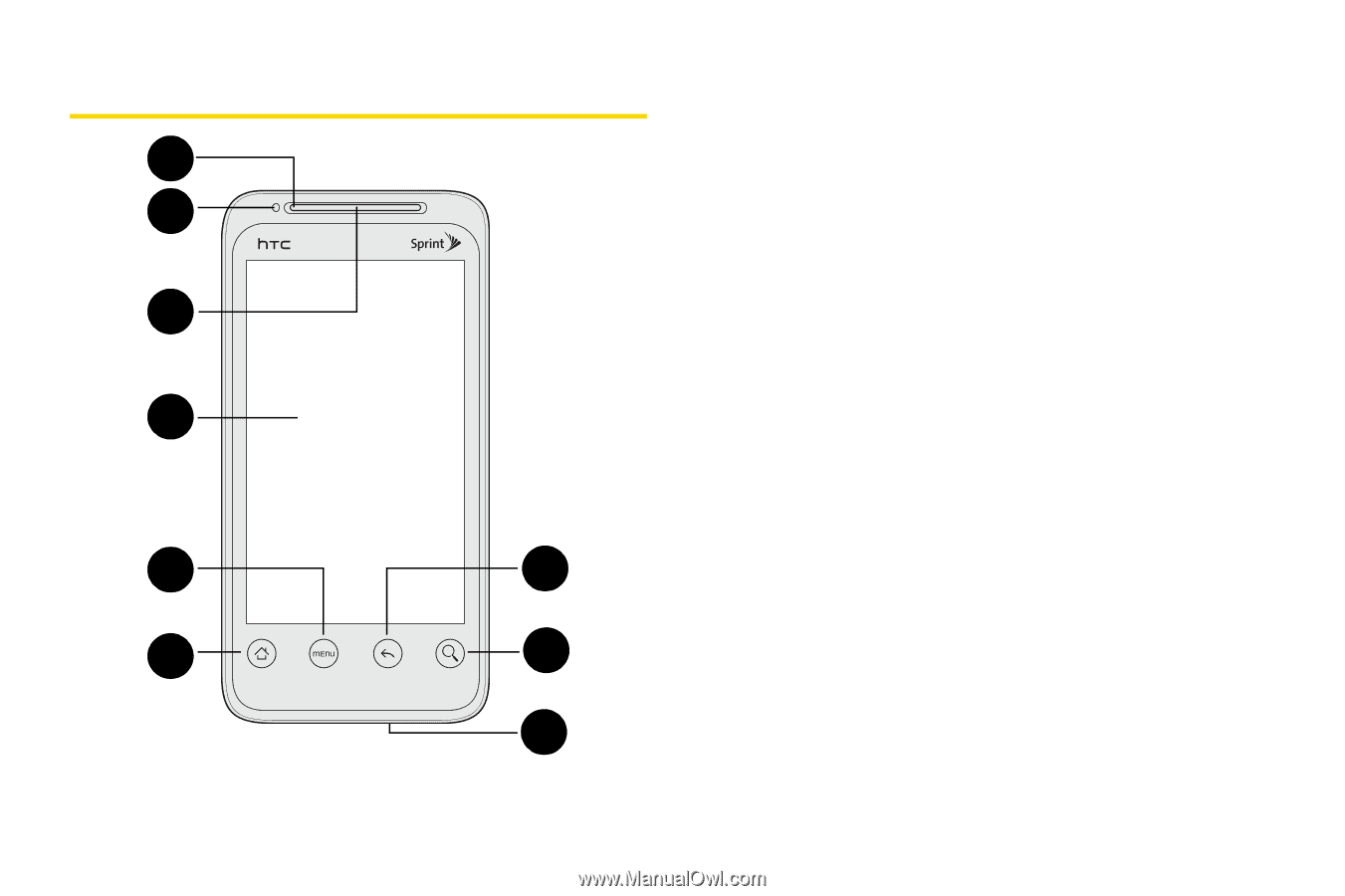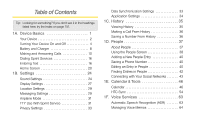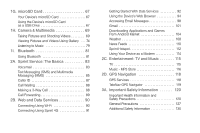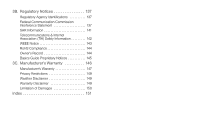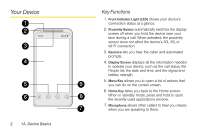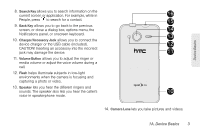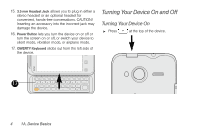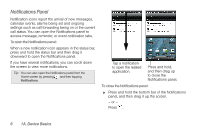HTC EVO Shift 4G Sprint EVO Shift 4G - Quick Reference Guide & Manual - Page 8
Your Device, Key Functions
 |
View all HTC EVO Shift 4G Sprint manuals
Add to My Manuals
Save this manual to your list of manuals |
Page 8 highlights
Your Device 1 2 3 4 5 6 2 1A. Device Basics Key Functions 1. Front Indicator Light (LED) shows your device's connection status at a glance. 2. Proximity Sensor automatically switches the display screen off when you hold the device near your face during a call. When activated, the proximity sensor does not affect the device's 3G, 4G, or Wi-Fi connection. 3. Earpiece lets you hear the caller and automated prompts. 4. Display Screen displays all the information needed to operate your device, such as the call status, the People list, the date and time, and the signal and battery strength. 5. Menu Key allows you to open a list of actions that 9 you can do on the current screen. 6. Home Key takes you back to the Home screen. 8 When in standby mode, press and hold to open the recently used applications window. 7. Microphone allows other callers to hear you clearly 7 when you are speaking to them.