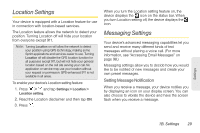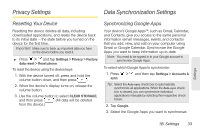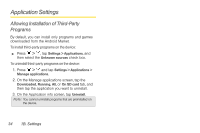HTC EVO Shift 4G Sprint EVO Shift 4G - Quick Reference Guide & Manual - Page 40
Application Settings, Allowing Installation of Third-Party Programs, Programs
 |
View all HTC EVO Shift 4G Sprint manuals
Add to My Manuals
Save this manual to your list of manuals |
Page 40 highlights
Application Settings Allowing Installation of Third-Party Programs By default, you can install only programs and games downloaded from the Android Market. To install third-party programs on the device: ᮣ Press > , tap Settings > Applications, and then select the Unknown sources check box. To uninstall third-party programs on the device: 1. Press > and tap Settings > Applications > Manage applications. 2. On the Manage applications screen, tap the Downloaded, Running, All, or On SD card tab, and then tap the application you want to uninstall. 3. On the Application info screen, tap Uninstall. Note: You cannot uninstall programs that are preinstalled on the device. 34 1B. Settings
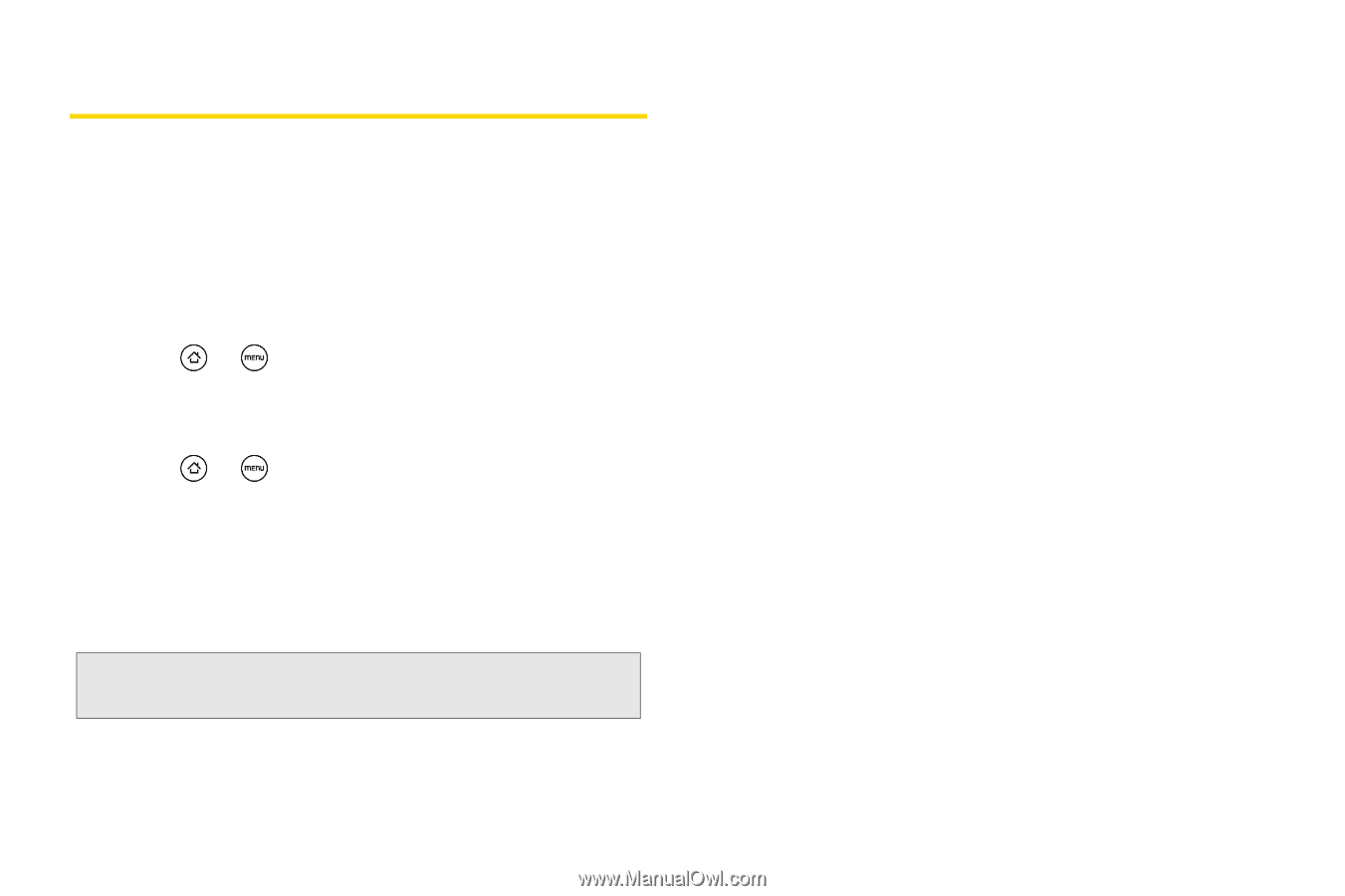
34
1B. Settings
Application Settings
Allowing Installation of Third-Party
Programs
By default, you can install only programs and games
downloaded from the Android Market.
To install third-party programs on the device:
²
Press
>
, tap
Settings > Applications
, and
then select the
Unknown sources
check box.
To uninstall third-party programs on the device:
1.
Press
>
and tap
Settings > Applications >
Manage applications
.
2.
On the Manage applications screen, tap the
Downloaded
,
Running
,
All
, or
On SD card
tab, and
then tap the application you want to uninstall.
3.
On the Application info screen, tap
Uninstall
.
Note:
You cannot uninstall programs that are preinstalled on
the device.