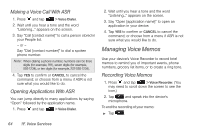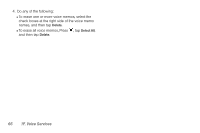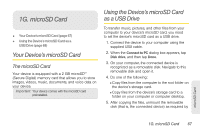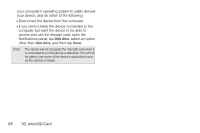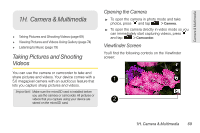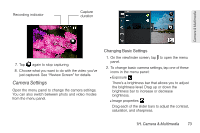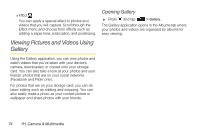HTC EVO Shift 4G Sprint EVO Shift 4G - Quick Reference Guide & Manual - Page 75
H. Camera & Multimedia, Taking Pictures and Shooting Videos, Opening the Camera, Viewfinder Screen
 |
View all HTC EVO Shift 4G Sprint manuals
Add to My Manuals
Save this manual to your list of manuals |
Page 75 highlights
Camera & Multimedia 1H. Camera & Multimedia ࡗ Taking Pictures and Shooting Videos (page 69) ࡗ Viewing Pictures and Videos Using Gallery (page 74) ࡗ Listening to Music (page 79) Taking Pictures and Shooting Videos Opening the Camera ᮣ To open the camera in photo mode and take photos, press and tap > Camera. ᮣ To open the camera directly in video mode so you can immediately start capturing videos, press and tap > Camcorder. Viewfinder Screen You'll find the following controls on the Viewfinder screen: You can use the camera or camcorder to take and share pictures and videos. Your device comes with a 5.0 megapixel camera with an autofocus feature that 1 lets you capture sharp pictures and videos. Important: Make sure the microSD card is installed before you use the camera or camcorder. All pictures or videos that you capture using your device are 2 stored on the microSD card. 1H. Camera & Multimedia 69