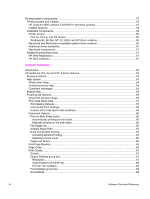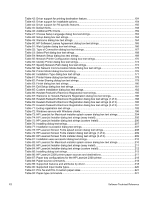Scale to Fit option
.........................................................................................................................
128
% of Normal Size option
...............................................................................................................
128
Watermarks
....................................................................................................................................
129
Current Watermarks
.....................................................................................................................
130
Watermark Message
....................................................................................................................
130
Message Angle
.............................................................................................................................
130
Font Attributes
..............................................................................................................................
130
Name
.........................................................................................................................................
130
Color
..........................................................................................................................................
130
Shading
......................................................................................................................................
130
Size
............................................................................................................................................
131
Default settings
..........................................................................................................................
131
Destination tab features
..................................................................................................................
132
Print Task Quick Sets
...................................................................................................................
132
Hardware configuration and availability of Job Storage options
...................................................
133
Job storage modes
.......................................................................................................................
133
Off
..............................................................................................................................................
134
Proof and Hold
...........................................................................................................................
134
Private Job
.................................................................................................................................
134
Using a PIN for Private Job
........................................................................................................
134
Document Identifiers used in Job Storage
.................................................................................
134
User Name
..............................................................................................................................
134
Job Name
................................................................................................................................
135
Using Job Storage options when printing
..................................................................................
135
Releasing private jobs stored at the printer
...............................................................................
135
Deleting a print job
.....................................................................................................................
135
About tab
.........................................................................................................................................
136
Device Settings tab
.........................................................................................................................
137
Form to Tray Assignment
.............................................................................................................
137
Input paper-handling options
........................................................................................................
138
Duplex Unit (for 2-Sided Printing)
.................................................................................................
138
Allow Manual Duplexing
...............................................................................................................
138
Printer Memory
.............................................................................................................................
138
Job Storage
..................................................................................................................................
138
Mopier Mode
.................................................................................................................................
138
Mopier mode and collation
.........................................................................................................
139
Structure and availability of the HP LaserJet 2300 printing-system software CD-ROM
.....................
139
In-box file layout
..............................................................................................................................
139
HP LaserJet software CD-ROM, Windows partition
.....................................................................
139
HP LaserJet software CD-ROM, Macintosh Partition
...................................................................
139
Availability and fulfillment
................................................................................................................
140
In-box CD-ROMs
..........................................................................................................................
140
Web ordering
.............................................................................................................................
140
Web deployment
..........................................................................................................................
140
Printing-system software
............................................................................................................
141
Standalone drivers
.....................................................................................................................
141
Point-and-print bundles
..............................................................................................................
141
Other operating systems
............................................................................................................
141
Software component availability
...................................................................................................
142
Software component localization
..................................................................................................
144
Driver feature comparison in various operating systems
..................................................................
148
8
Software Technical Reference