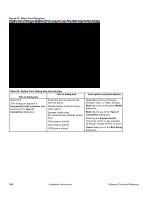HP 2300d HP LaserJet 2300 printer - External Software Technical Reference - Page 172
Table 55: Network Printer Configuration dialog box text strings
 |
UPC - 808736471091
View all HP 2300d manuals
Add to My Manuals
Save this manual to your list of manuals |
Page 172 highlights
Figure 65: Network Printer Configuration dialog box Table 55: Network Printer Configuration dialog box text strings Title of dialog box Text in dialog box User options and descriptions Network Printer Configuration How do you want to identify the If you select Search from a list of network printer you are installing? available printers, Next takes you Search from a list of available to the Identify Printer dialog box. printers [option button] If you select Specify a printer by Specify a printer by address Description address, Next takes you to the Identify Printer dialog box. Always select Specify a printer by address when the printer address is available. On large networks, selecting Search from a list of available printers might not reveal the location of a specific printer. Back returns you to the Network Setup dialog box. Cancel takes you to the Exit Setup dialog box. 170 Installation instructions Software Technical Reference