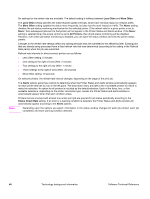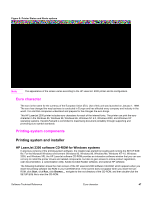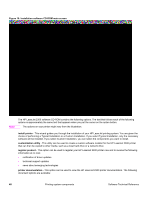HP 2300d HP LaserJet 2300 printer - External Software Technical Reference - Page 52
Printer drivers, PCL 5e, PCL 6, and PS drivers, Windows 95 - laserjet 2300 windows 7 driver
 |
UPC - 808736471091
View all HP 2300d manuals
Add to My Manuals
Save this manual to your list of manuals |
Page 52 highlights
Printer drivers HP supports the use of older drivers with new printers. Because earlier (legacy) HP LaserJet printers might have different versions of the PCL language, new drivers are not supported with legacy printers. The drivers associated with each printer use the version of PCL language that is installed in the printer. The printing system for the HP LaserJet 2300 printer includes the following printer drivers. PCL 5e, PCL 6, and PS drivers The PCL 5e, PCL 6, and PS drivers are included with the HP LaserJet software CD-ROM. The PCL 5e and PCL 6 drivers feature a graphical user interface that has a shared look and feel. Note The PCL 5e driver is not supported in Asian languages. If a Typical Installation is selected during installation of the printing system software, the PCL 6 driver is set as the default driver. All three drivers provide access to the printer paper-handling and print-quality features. Windows 95, 98, Me, NT 4.0, 2000, and XP driver versions The PCL 5e and PCL 6 support for Windows 95, Windows 98, Windows Me, Windows NT 4.0, Windows 2000, and Windows XP operating systems is provided by using the HP LaserJet 2300 printer drivers for the HP LaserJet 2300 printer. For Windows 2000 and Windows XP, the HP LaserJet 2300 generic printer description (GPD) provides information about printer features for the PCL 5e and PCL 6 drivers. The HP LaserJet 2300 PS printer description (PPD) provides PS feature support for the HP LaserJet 2300 product. If you are using an HP traditional driver, you can view the printer driver version number by clicking the HP logo in the lower-left corner of the following HP PCL 5e and PCL 6 printer-driver tabs: • Configure • NT Forms • Finishing • Effects • Paper • Destination • Basics If you are using an HP unidriver in Windows 2000 and Windows XP environments, follow these steps to find driver version information: 1. Click Start. 2. Click Settings. 3. Right-click the printer icon. 4. Click Properties. 5. Click the About tab. Macintosh and Macintosh-compatible system-driver versions The HP LaserJet printing solution for Macintosh is composed of the Apple LaserWriter driver, which is provided with the operating system, and HP-created PPD files. The driver uses these files to determine the features and PS commands that the printer supports. Bidirectional support in AppleTalk and USB connections supports autoconfiguration of the software. The installable components are: 50 Printing-system components Software Technical Reference