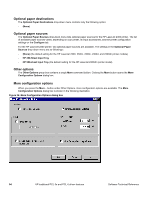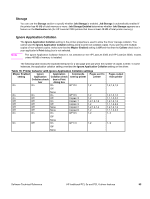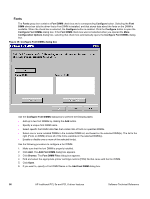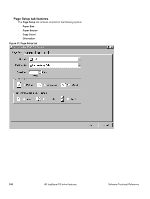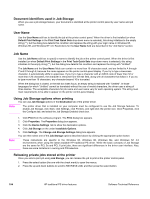HP 2300d HP LaserJet 2300 printer - External Software Technical Reference - Page 101
HP traditional PS driver features, PS 3 emulation support for the HP LaserJet 2300 series printer - printer driver download
 |
UPC - 808736471091
View all HP 2300d manuals
Add to My Manuals
Save this manual to your list of manuals |
Page 101 highlights
HP traditional PS driver features This section provides information about the features of the HP traditional PS printer driver. PS 3 emulation support for the HP LaserJet 2300 series printer Note A set of 92 PS 3 emulation soft fonts is included with the printing-system software. If you want to permanently install the fonts in the printer, PS 3 fonts are also available from HP in an optional font DIMM. The PS 3 emulation maintains full compatibility with Adobe PS 3 when PS 3 fonts are purchased from Adobe. Users of Adobe-licensed programs might also have the right to use the Adobe PS 3 printer drivers from Adobe with the HP LaserJet printer PS 3 emulation PPD, available on the HP LaserJet printer software CD-ROM or from the HP Web site. When using the Adobe PS 3 printer driver, users must comply with all Adobe licensing agreements, as stated on the Adobe Web site at http://www.adobe.com/support/downloads/license.html. See "Font support" for a list of the additional fonts. The driver interface shown in this section is for Windows NT 4.0. The order and appearance of tabs can vary among operating systems. What's this Help In Windows 95, Windows 98, Windows Me, and Windows NT 4.0, What's this? Help is supported. You can gain access to What's this? Help messages in any of the following ways: • Right-click a control and click What's this?, and a pop-up Help window appears. • Click the ? button at the upper-right corner of the frame, next to the X, to change the cursor to an arrow with a question mark. Use this special cursor to select a control, and the pop-up Help window for that feature appears. • Press the F1 key, and the Help window for the currently selected control appears. Software Technical Reference HP traditional PS driver features 99