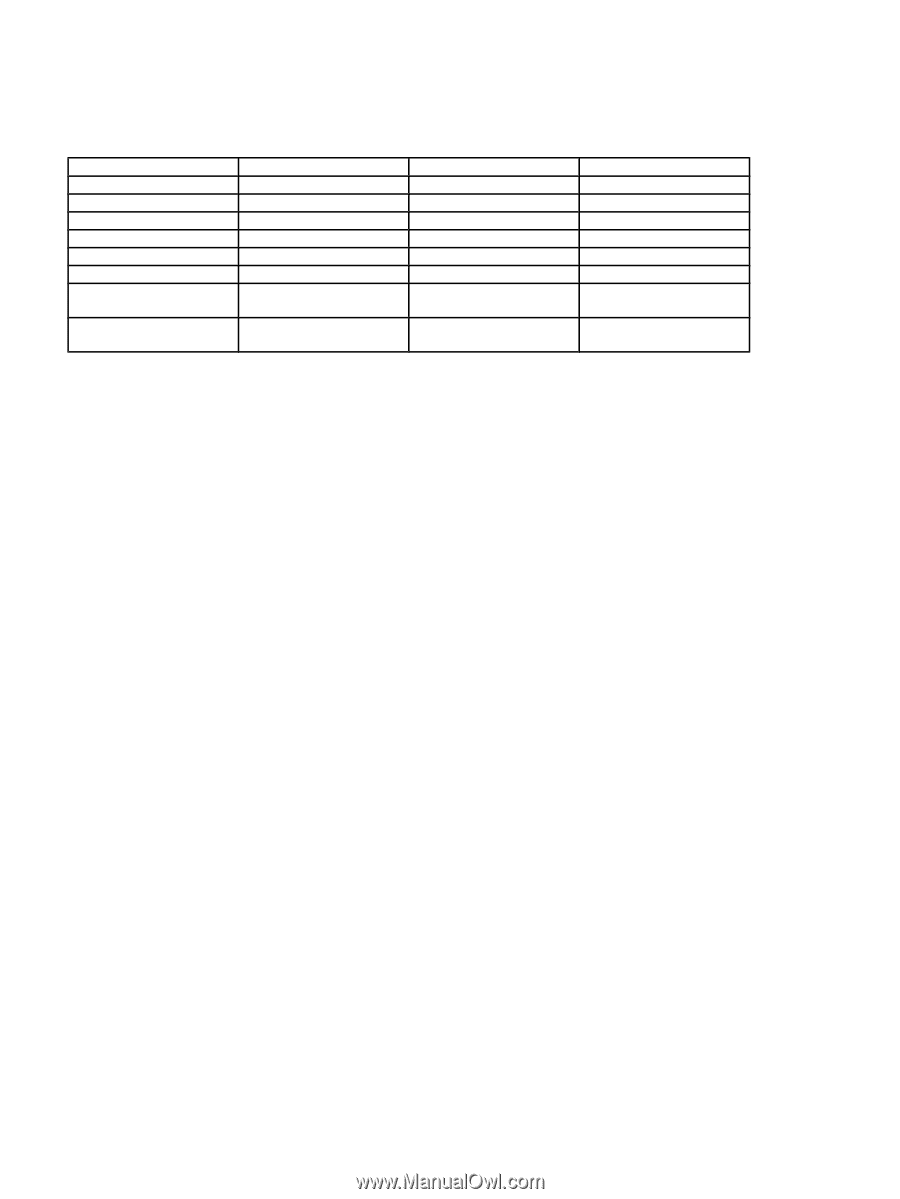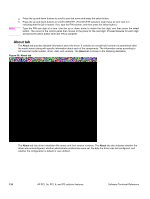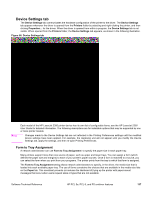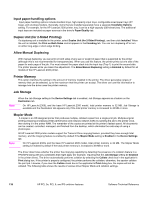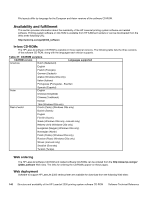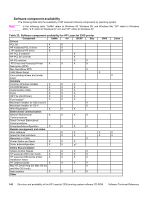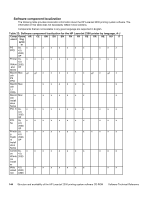HP 2300d HP LaserJet 2300 printer - External Software Technical Reference - Page 141
Mopier mode and collation
 |
UPC - 808736471091
View all HP 2300d manuals
Add to My Manuals
Save this manual to your list of manuals |
Page 141 highlights
Mopier mode and collation Table 20: Driver Mopier mode and collation settings Mopier mode Application collation Driver collation Disabled Not selected Not selected Disabled Clear Selected Disabled Selected Not selected Disabled Selected Selected Enabled Clear Not selected Enabled Clear Selected Enabled Selected Not selected Enabled Selected Selected Expected result 3 copies uncollated 3 copies uncollated 3 copies collated by OS 3 copies collated by OS 3 copies uncollated 3 copies uncollated 3 copies collated by Printer 3 copies collated by Printer Structure and availability of the HP LaserJet 2300 printing-system software CD-ROM In-box file layout The HP LaserJet printer system consists of two partitions: one for installation using Windows operating systems, the other for Macintosh operating systems. The files include documentation files and files that are required to install and uninstall the printing-system components. HP LaserJet software CD-ROM, Windows partition The root directory in the Windows partition of the printing-system CD-ROM contains the AUTORUN.EXE file and the SETUP.EXE file, as well as the following directories: • Fonts • Setup • XP_2000 • Other directories for the languages that are on this printing-system software CD-ROM The printing-system files for each language reside in the following directories: • Drivers directory • Manuals directory • Reader directory File layouts differ by language for the European and Asian versions of the software CD-ROM. To view the files, insert the HP LaserJet printing system software CD-ROM, right-click Start, click Explore, and then select the CD-ROM drive. HP LaserJet software CD-ROM, Macintosh Partition The files contained in the Macintosh partition of the HP LaserJet software CD-ROM are grouped by language and reside in the following directories: • Root directory • HP LASERJET INSTALLERS (for Macintosh operating systems) • PDF (for guides and manuals) Software Technical Reference Structure and availability of the HP LaserJet 2300 printing-system software CD-ROM 139