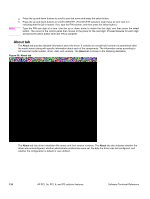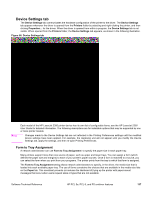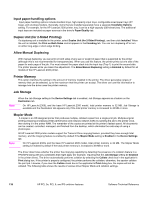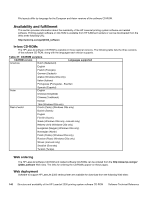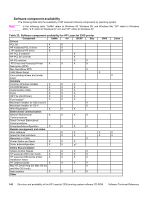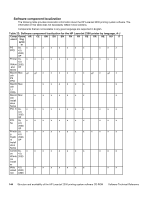HP 2300d HP LaserJet 2300 printer - External Software Technical Reference - Page 143
Printing-system software, Standalone drivers, Point-and-print bundles, Other operating systems - laserjet 2300 driver for windows xp
 |
UPC - 808736471091
View all HP 2300d manuals
Add to My Manuals
Save this manual to your list of manuals |
Page 143 highlights
http://www.hp.com/go/lj2300_software This is the preferred method for obtaining the latest software. The Web sites offers a notification option for automatic email notification about new software releases. Printing-system software The HP LaserJet printing system software is available for download from the HP Web site at the following URL: http://www.hp.com/go/lj2300_software The software supports the following operating systems: • Windows 95, Windows 98, Windows Me, and Windows NT 4.0 • Windows 2000, and Windows XP Standalone drivers The HP LaserJet PCL 5e, PCL 6, and PS drivers are available individually to support the following operating systems: • Windows 95, Windows 98, and Windows Me • Windows NT 4.0 • Windows 2000 • Windows XP Note PCL 5e is not supported in Asian languages. Point-and-print bundles Point and Print is a Microsoft term that describes a two-step driver installation process. The first step is to install a shared driver on a network print server. The second step is to "point" to the print server from a network client so that the client can use the print driver. The HP LaserJet PCL 6 driver is available in a point-and-print bundle to support the Windows operating environments. Other operating systems Drivers and related software are available for these additional operating environments: • Macintosh OS (PPDs and Universal Installer) • OS/2 (PCL 5e and PS) • UNIX • Linux Software Technical Reference Structure and availability of the HP LaserJet 2300 printing-system software CD-ROM 141