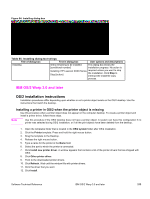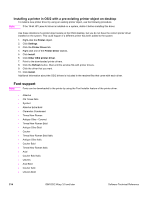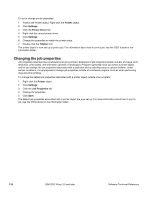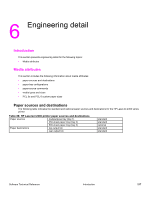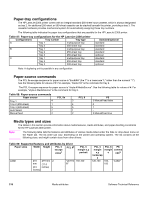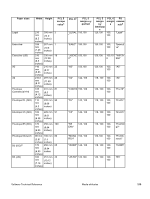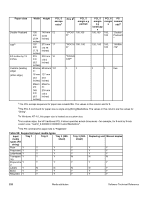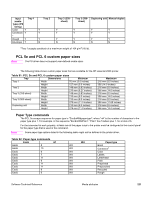HP 2300d HP LaserJet 2300 printer - External Software Technical Reference - Page 220
Paper-tray configurations, Paper-source commands, Media types and sizes
 |
UPC - 808736471091
View all HP 2300d manuals
Add to My Manuals
Save this manual to your list of manuals |
Page 220 highlights
Paper-tray configurations The HP LaserJet 2300 printer comes with an integral standard 250-sheet input cassette, which is always designated as tray 2. An additional 250-sheet or 500-sheet cassette can be stacked beneath the printer, providing a tray 3. The cassette hardware provides mechanical system for automatically assigning these tray numbers. The following table indicates the paper tray configurations that are possible for the HP LaserJet 2300 printer. Table 87: Paper tray configurations for the HP LaserJet 2300 printer Configurations Tray number Tray type A Tray 1 multipurpose tray Tray 2 250-sheet tray B Tray 1 multipurpose tray Tray 2 250-sheet tray Tray 3 250-sheet tray C Tray 1 multipurpose tray Tray 2 250-sheet tray Tray 3 500-sheet tray Standard/optional standard standard standard standard optional standard standard optional Note: A duplexing unit is possible in any configuration. Paper-source commands The PCL 5e escape sequence for paper source is "Esc&l#H" (the "l" is a lowercase "L" rather than the numeral "1"). See the following table for values of #. For example, "Esc& l1H" is the command for tray 2. The PCL 6 escape sequence for paper source is "ubyte # MediaSource". See the following table for values of #. For example, "ubyte 4 MediaSource" is the command for tray 2. Table 88: Paper-source commands Paper source Tray 1 4 Tray 2 (250-sheet) 1 Tray 3 (500-sheet) 5 Auto Select 7 Manual feed 2 PCL 5e PCL 6 3 4 5 1 2 PS 3 ManualFeed false 0 1 3 ManualFeed true Media types and sizes The tables in this section provide information about media features, media attributes, and paper-handling constraints for the HP LaserJet 2300 printer. Note The following table lists the features and attributes of various media listed under the Size Is: drop-down menu on the Paper tab. The list order can vary, depending on the printer and operating system. The list contains all the following sizes, and might contain sizes from other drivers. Table 89: Supported features and attributes by driver Paper sizes Width Height PCL 5 PCL 62 escape value1 PCL 5 margin x,y portrait Letter 216 279 mm 2 mm (11.0 (8.5 inches) inches) "LETTE 150,100 R" PCL 5 PCL 6 PS margin margin comma x,y s landscap nds5 e 120,100 100, "Letter" 100 218 Media attributes Software Technical Reference