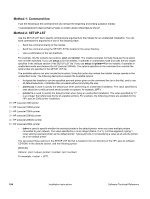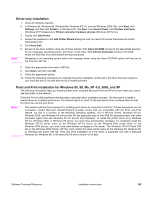HP 2300d HP LaserJet 2300 printer - External Software Technical Reference - Page 192
Table 69: Hewlett-Packard's Electronic Registration dialog box text strings 2 of 3
 |
UPC - 808736471091
View all HP 2300d manuals
Add to My Manuals
Save this manual to your list of manuals |
Page 192 highlights
Table 69: Hewlett-Packard's Electronic Registration dialog box text strings (2 of 3) Title of dialog box Text in dialog box User options and descriptions Hewlett-Packard's Electronic Registration Please tell us about the Hewlett- Click the Previous button to go Packard product you purchased: back to the first screen in this Where will your new Hewlett- sequence. Packard product primarily be used? Click the Continue button to go to * [drop-down menu] the third screen in this sequence. Which Hewlett-Packard product did Click the Exit button to open the you purchase?* [drop-down menu] Exiting Registration! dialog box. When did you purchase your Hewlett-Packard product?* [text box] Serial Number* [text box] Approximately how many employees work at your...site? Worldwide? What is your job responsibility as it relates to HP products? Exit [button] Previous [button] Continue [button] Type the date you purchased your Hewlett-Packard printer. Type the printer's serial number. The questions about the number of employees and your job responsibility appear only if you answered that you will use your Hewlett-Packard 2300 printer primarily for business or telecommuting. Drop-down menus that contain possible answers are provided for your convenience. (Answering these questions is optional in the registration process.) 190 Installation instructions Software Technical Reference