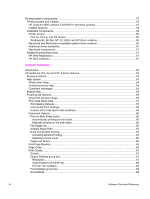Effects tab features
..........................................................................................................................
69
Print Document On setting
.............................................................................................................
69
Scale to Fit option
...........................................................................................................................
70
% of Normal Size option
.................................................................................................................
70
Watermarks
......................................................................................................................................
70
Current watermarks
........................................................................................................................
71
Watermark message
......................................................................................................................
72
Message angle
...............................................................................................................................
72
Font attributes
................................................................................................................................
72
Name
...........................................................................................................................................
72
Color
............................................................................................................................................
72
Shading
........................................................................................................................................
72
Size
..............................................................................................................................................
73
Default settings
............................................................................................................................
73
Paper tab features
...........................................................................................................................
73
Printer image
..................................................................................................................................
73
All Pages
........................................................................................................................................
74
First page and other pages
.............................................................................................................
74
First Page
.......................................................................................................................................
75
Other Pages
...................................................................................................................................
76
Back Cover
.....................................................................................................................................
77
Size is
.............................................................................................................................................
77
Custom
...........................................................................................................................................
78
Name drop-down menu
..................................................................................................................
79
Dynamic command button
..............................................................................................................
79
Width and height controls
...............................................................................................................
80
Custom width and height control limits
...........................................................................................
80
Paper and envelope icons
...........................................................................................................
81
Measurement Units button
.............................................................................................................
81
Close button
..................................................................................................................................
81
Source Is
........................................................................................................................................
81
Type Is
............................................................................................................................................
82
Printer image
..................................................................................................................................
82
Destination tab features
...................................................................................................................
83
Destination Features
......................................................................................................................
83
Hardware configuration and availability of Job Storage options
.....................................................
84
Job Storage modes
........................................................................................................................
84
Off
................................................................................................................................................
85
Proof and Hold
.............................................................................................................................
85
Private Job
...................................................................................................................................
85
Using a PIN for Private Job
..........................................................................................................
85
Document identifiers used in Job Storage
......................................................................................
85
User Name
...................................................................................................................................
85
Job Name
....................................................................................................................................
85
Using Job Storage options when printing
.......................................................................................
86
Releasing private jobs stored at the printer
....................................................................................
86
Deleting a print job
.........................................................................................................................
86
Output bin options
..........................................................................................................................
87
Options
...........................................................................................................................................
87
Printer image
..................................................................................................................................
87
Basics tab features
..........................................................................................................................
88
Software Technical Reference
5