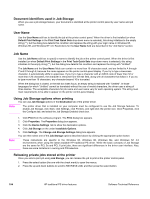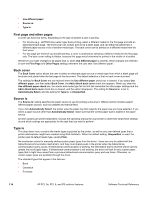HP 2300d HP LaserJet 2300 printer - External Software Technical Reference - Page 111
Context-sensitive Help, Constraint messages, Keep this setting, and I will change it later
 |
UPC - 808736471091
View all HP 2300d manuals
Add to My Manuals
Save this manual to your list of manuals |
Page 111 highlights
Context-sensitive Help Press the Help button on a driver tab or in a dialog box, and context-sensitive Help appears. Constraint messages Constraint messages are unsolicited messages that appear in response to specific actions you take. These messages alert you to selections that are illogical or impossible given the capabilities of the printer or the current settings of other controls. Whenever a constraint message appears, clicking OK accepts the change that was just made, and the driver then resets the conflicting control to a setting that is compatible with the new value. If you want to keep the conflicting setting, click Keep this setting, and I will change it later. In Windows 2000 and Windows XP operating environments, some technically invalid print-driver configurations can be set without resulting in the appearance of warning messages. Duplexing, for instance, is not possible when the Transparency media type is selected. In such cases, a message might appear stating that conflicting settings have been made. For instance, if you set the drivers to print on both sides of an envelope (an action that is not supported), an incompatible print settings message appears, as shown in the following illustration. You can choose to restore your previous settings, or keep the setting and change it later. Figure 41: An "Incompatible Print Settings" message Note Bubble Help, which shows driver constraint messages with an "i" icon, is a feature of the the HP traditional PCL 5e and PCL 6 drivers, and is not used by the HP traditional PS driver or the HP PCL 5e, PCL 6, or PS unidrivers. Software Technical Reference HP PCL 5e, PCL 6, and PS unidriver features 109