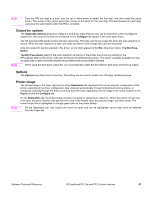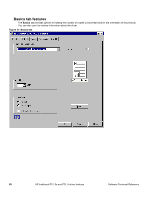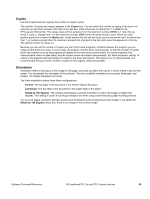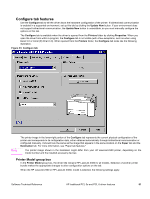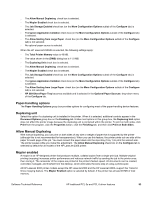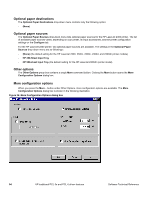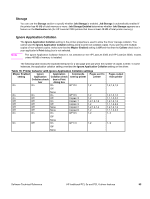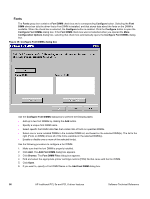HP 2300d HP LaserJet 2300 printer - External Software Technical Reference - Page 94
Allow Scaling from Large Paper, Total Printer Memory - laserjet 2300dn
 |
UPC - 808736471091
View all HP 2300d manuals
Add to My Manuals
Save this manual to your list of manuals |
Page 94 highlights
• The Total Printer Memory value is 32 MB. • The value shown in the (DWS)(driver work space) dialog box is 3.0 MB. • The Duplexing Unit check box is not selected. • The Allow Manual Duplexing check box is selected. • The Mopier Enabled check box is not available, and a Bubble Help message icon appears beside the check box. The message states that 48 MB of memory is required to enable the feature. • The Job Storage Enabled check box (on the More Configuration Options subtab of the Configure tab) is not selected, and a Bubble Help message icon appears beside the check box. The message states that 48 MB of memory is required to enable the feature. • The Allow Scaling from Large Paper check box (on the More Configuration Options subtab of the Configure tab) is not selected. • No optional paper source is selected. When the HP LaserJet 2300d model is selected, the following settings apply: • The Total Printer Memory value is 48 MB. • The value shown in the (DWS) dialog box is 11.0 MB. • The Duplexing Unit check box is selected. • The Allow Manual Duplexing check box is selected. • The Mopier Enabled check box is selected. • The Job Storage Enabled check box (on the More Configuration Options subtab of the Configure tab) is selected. • The Ignore Application Collation check box (on the More Configuration Options subtab of the Configure tab) is selected. • The Allow Scaling from Large Paper check box (on the More Configuration Options subtab of the Configure tab) is not selected. • No optional paper source is selected. When the HP LaserJet 2300n model is selected, the following settings apply: • The Total Printer Memory value is 48 MB. • The value shown in the (DWS) dialog box is 11.0 MB. • The Duplexing Unit check box is not selected. • The Allow Manual Duplexing check box is selected. • The Mopier Enabled check box is selected. • The Job Storage Enabled check box (on the More Configuration Options subtab of the Configure tab) is selected. • The Ignore Application Collation check box (on the More Configuration Options subtab of the Configure tab) is selected. • The Allow Scaling from Large Paper check box (on the More Configuration Options subtab of the Configure tab) is not selected. • No optional paper source is selected. When the HP LaserJet 2300dn is selected, the following settings apply: • The Total Printer Memory value is 48 MB. • The value shown in the (DWS) dialog box is 11.0 MB. • The Duplexing Unit check box is selected. 92 HP traditional PCL 5e and PCL 6 driver features Software Technical Reference