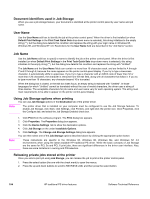HP 2300d HP LaserJet 2300 printer - External Software Technical Reference - Page 108
Device Settings tab features, Form to Tray Assignment, Font Substitution Table
 |
UPC - 808736471091
View all HP 2300d manuals
Add to My Manuals
Save this manual to your list of manuals |
Page 108 highlights
Device Settings tab features The Device Settings tab contains controls for paper-handling devices and controls for managing the HP LaserJet 2300 printer. To gain access to the Device Settings tab, click Start, click Settings, and then click Printers. Right-click the printer name, click Properties, and then click the Device Settings tab. When you select features in the Device Settings tab that can be changed, a Change ... Setting dialog box opens in the bottom of the Window. Available options depend on the feature. Figure 40: Device Settings tab The principal features of the Device Settings tab are described in the following sections. Form to Tray Assignment The HP LaserJet 2300 supports more than one source of paper, with at least two trays on all models and an optional 250-sheet or 500-sheet tray 3. You can assign a form (which defines the paper size and margins) to each of your printer's paper sources. When a form is matched to a source, you can select the form when you print. The printer prints from the tray to which that form is assigned. Font Substitution Table The Font Substitution Table setting shows the font substitution table and presents options for changing TrueType-toPostScript font mapping. 106 HP traditional PS driver features Software Technical Reference