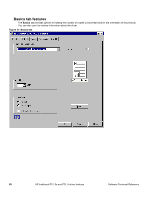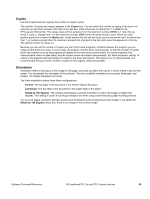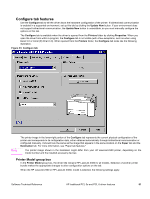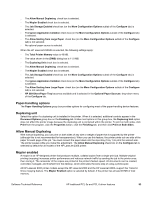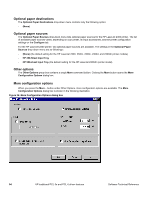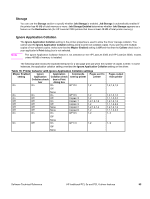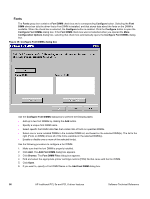HP 2300d HP LaserJet 2300 printer - External Software Technical Reference - Page 95
Paper-handling options, Duplexing unit, Allow Manual Duplexing, Mopier enabled - laserjet 2300dtn
 |
UPC - 808736471091
View all HP 2300d manuals
Add to My Manuals
Save this manual to your list of manuals |
Page 95 highlights
• The Allow Manual Duplexing check box is selected. • The Mopier Enabled check box is selected. • The Job Storage Enabled check box (on the More Configuration Options subtab of the Configure tab) is selected. • The Ignore Application Collation check box (on the More Configuration Options subtab of the Configure tab) is selected. • The Allow Scaling from Large Paper check box (on the More Configuration Options subtab of the Configure tab) is not selected. • No optional paper source is selected. When the HP LaserJet 2300dtn is selected, the following settings apply: • The Total Printer Memory value is 48 MB. • The value shown in the (DWS) dialog box is 11.0 MB. • The Duplexing Unit check box is selected. • The Allow Manual Duplexing check box is selected. • The Mopier Enabled check box is selected. • The Job Storage Enabled check box (on the More Configuration Options subtab of the Configure tab) is selected. • The Ignore Application Collation check box (on the More Configuration Options subtab of the Configure tab) is selected. • The Allow Scaling from Large Paper check box (on the More Configuration Options subtab of the Configure tab) is not selected. • HP 500-Sheet Paper Tray becomes available and is selected in the Optional Paper Sources: drop-down menu of the Configure tab. Paper-handling options The Paper Handling Options group box provides options for configuring most of the paper-handling device features. Duplexing unit Select this option if a duplexing unit is installed in the printer. When it is selected, additional controls appear in the Document Options group box on the Finishing tab. Unlike most options in this group box, the Duplexing Unit option does not affect the printer image because the duplexing unit is contained within the printer. To print on both sides, click Print from the program, click the Properties button, click the Finishing tab, and then click Print on Both Sides. Allow Manual Duplexing With manual duplexing, you can print on both sides of any size or weight of paper that is supported by the printer (although this is not recommended for transparencies). When you use this feature, the printer prints out one side of the paper for each page of the job. You must reinsert the paper stack into the input tray (Tray 1) to print the second side. The printer pauses while you make this adjustment. The Allow Manual Duplexing check box on the Configure tab is selected by default for all models of the HP LaserJet 2300 printer. Mopier enabled A mopier is an HP-designed printer that produces multiple, collated copies from a single print job. Multiple-original printing (mopying) increases printer performance and reduces network traffic by sending the job to the printer once, then storing it. The remainder of the copies are printed at the printer's fastest speed. All documents can be created, controlled, managed, and finished from the desktop, which eliminates the extra step of using a photocopier. All HP LaserJet 2300 printer models except the HP LaserJet 2300 and the HP LaserJet 2300L support the Transmit Once mopying feature. The Mopier Enabled option is selected by default, if the printer has at least 48 MB of total memory. Software Technical Reference HP traditional PCL 5e and PCL 6 driver features 93