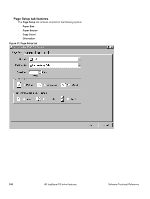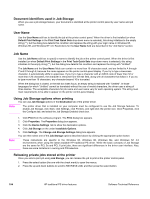HP 2300d HP LaserJet 2300 printer - External Software Technical Reference - Page 104
Job Storage tab features, Off, Job Storage, Job Storage tab, Device Settings
 |
UPC - 808736471091
View all HP 2300d manuals
Add to My Manuals
Save this manual to your list of manuals |
Page 104 highlights
Job Storage tab features The Job Storage tab for the PCL 6 driver (for Windows NT 4.0, Windows 2000, or Windows XP operating systems) is shown in the following figure. Note Limited Job Storage functions for Windows 95, Windows 98, and Windows Me operating systems are available under Printer Features on the PS driver Advanced tab. Figure 39: Job Storage tab Note When Job Storage on the Device Settings tab is enabled, the Job Storage tab appears in the driver user interface. In the Job Storage Mode group box, the following Job Storage options are available: • Off • Proof and Hold • Private Job The Job Storage tab appears when Job Storage is enabled on the Device Settings tab. The printer driver that is installed on your computer must be configured to use the Job Storage features. To enable Job Storage, click Start, click Settings, click Printers, and right-click the printer icon. Click Properties, click the Device Settings tab, and select the Enabled setting for Job Storage. Off This option turns the Job Storage feature off (disables the feature), which means that the print job will not be stored in the printer. 102 HP traditional PS driver features Software Technical Reference