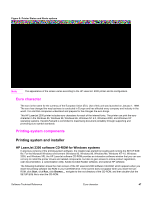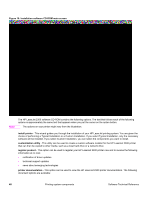HP 2300d HP LaserJet 2300 printer - External Software Technical Reference - Page 54
Table 9: Network protocols that support, Microsoft Windows 95 - laserjet 2300 firmware
 |
UPC - 808736471091
View all HP 2300d manuals
Add to My Manuals
Save this manual to your list of manuals |
Page 54 highlights
• advanced automatic discovery of peripherals on the network without manually typing information about each printer into a database • simple integration into enterprise-management packages • capacity to find peripherals based on parameters such as the Internet protocol (IP) address, color capability, and model name • capacity to organize peripherals into logical groups, with an option that provides virtual office maps for easy navigation HP Web JetAdmin can be used for access to the HP Embedded Web Server, ordering supplies, and remote firmware updates (for supported printers). The HP LaserJet 2300 software CD-ROM browser provides a link to the HP Web site (http://www.hp.com/go/ webjetadmin) to download the latest version of the HP Web JetAdmin software. Click support from the CD-ROM browser, and then click hp web jetadmin. The following table shows the network operating and printing environments that support HP Web JetAdmin: Table 9: Network protocols that support Network protocol TCP/IP Network printing environments1 • Microsoft Windows 95, 98, Me, NT 4.0, 2000, XP (32-bit and 64-bit) • UNIX and Linux, including: • Hewlett-Packard HP-UX • Sun Microsystems Solaris (SPARCsystems only) • IBM AIX2 • HP MPE-iX2 • Red Hat Linux 7.1 • SuSE Linux 7.1 IPX/SPX and compatible protocols AppleTalk (EtherTalk only) DLC/LLC • Line Printer Daemon (LPD) • Internet Printing Protocol (IPP) • File Transfer Protocol (FTP) • Novell NetWare • Windows 95, 98, Me, NT 4.0, 2000, XP (32-bit only) • Apple Mac OS • Microsoft Windows NT2 • Artisoft LANtastic2 1See the current HP Jetdirect product data sheets for additional network systems and versions. For operation with other network environments, consult your system vendor or authorized HP dealer. 2For these network systems, contact your network system vendor for software, documentation, and support. 52 Printing-system components Software Technical Reference