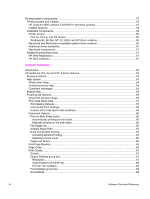Copies
............................................................................................................................................
89
Orientation
.....................................................................................................................................
89
About
..............................................................................................................................................
90
Driver extensions
............................................................................................................................
90
Configure tab features
.....................................................................................................................
91
Printer Model group box
.................................................................................................................
91
Paper-handling options
...................................................................................................................
93
Duplexing unit
.................................................................................................................................
93
Allow Manual Duplexing
.................................................................................................................
93
Mopier enabled
...............................................................................................................................
93
Optional paper destinations
............................................................................................................
94
Optional paper sources
..................................................................................................................
94
Other options
..................................................................................................................................
94
More configuration options
...........................................................................................................
94
Storage
........................................................................................................................................
95
Ignore Application Collation
.........................................................................................................
95
Fonts
............................................................................................................................................
96
Printer memory
............................................................................................................................
97
Allow scaling from large paper
.....................................................................................................
97
Include types in application source list
.........................................................................................
97
Automatic configuration
..................................................................................................................
97
Printer image
..................................................................................................................................
97
NT Forms tab features
.....................................................................................................................
98
Configuring the trays
......................................................................................................................
98
HP traditional PS driver features
.........................................................................................................
99
PS 3 emulation support for the HP LaserJet 2300 series printer
......................................................
99
What's this Help
.............................................................................................................................
99
Page Setup tab features
...............................................................................................................
100
Advanced tab features
................................................................................................................
101
Job Storage tab features
..............................................................................................................
102
Off
.................................................................................................................................................
102
Job Storage modes
......................................................................................................................
103
Off
..............................................................................................................................................
103
Proof and Hold
...........................................................................................................................
103
Private Job
.................................................................................................................................
103
Using a PIN for Private Job
........................................................................................................
103
Document identifiers used in Job Storage
....................................................................................
104
User Name
.................................................................................................................................
104
Job Name
..................................................................................................................................
104
Using Job Storage options when printing
.....................................................................................
104
Releasing private jobs stored at the printer
..................................................................................
104
Deleting a print job
.......................................................................................................................
105
Device Settings tab features
..........................................................................................................
106
Form to Tray Assignment
.............................................................................................................
106
Font Substitution Table
................................................................................................................
106
Available PostScript Memory
........................................................................................................
107
Output Protocol
............................................................................................................................
107
Send CTRL-D Before Each Tab
...................................................................................................
107
Send CTRL-D After Each Job
......................................................................................................
107
Job Timeout
..................................................................................................................................
107
Wait Timeout
................................................................................................................................
107
6
Software Technical Reference