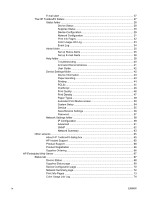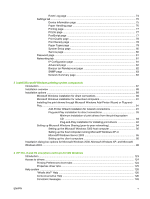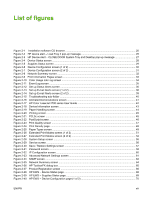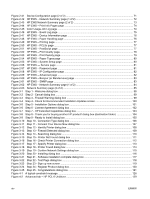Network Summary page
..................................................................................
210
Print Info Pages
...............................................................................................
211
Event Log page
...............................................................................................
212
Settings tab
......................................................................................................................
212
Device Information page
.................................................................................
213
Paper Handling page
......................................................................................
213
Printing page
...................................................................................................
214
PCL5c page
....................................................................................................
214
PostScript page
...............................................................................................
214
Print Quality page
............................................................................................
215
Paper Types page
...........................................................................................
215
System Setup page
.........................................................................................
216
Service page
...................................................................................................
216
Password page
...............................................................................................
217
Networking tab
.................................................................................................................
217
IP Configuration page
.....................................................................................
217
Advanced page
...............................................................................................
218
Bonjour page
...................................................................................................
218
SNMP page
.....................................................................................................
219
Network Summary page
..................................................................................
219
6
Engineering Details
Introduction
.......................................................................................................................................
223
Troubleshooting
................................................................................................................................
224
Basic troubleshooting checklist
........................................................................................
224
Troubleshooting tools
......................................................................................................
225
File to E-mail utility
..........................................................................................
225
ACCESSDENIEDUTILITY.EXE
......................................................................
226
FixErr1714 utility
.............................................................................................
226
Uninstall
............................................................................................................................................
227
Uninstall methods
............................................................................................................
227
Uninstall component list
...................................................................................................
227
Uninstall instructions for Microsoft Windows 2000 and Microsoft Windows XP
..............
227
Media attributes
................................................................................................................................
231
Media types and sizes
....................................................................................................
231
Custom paper sizes
........................................................................................................
233
Hewlett-Packard Color LaserJet 2700 series Printing System Install Notes
....................................
235
I. INTRODUCTION
..........................................................................................................
235
Purpose of this document
...............................................................................
235
Product Description
.........................................................................................
236
Who needs this software?
...............................................................................
236
Overview of the printing-system components
.................................................
236
II. LATE-BREAKING INFORMATION
.............................................................................
237
KNOWN ISSUES AND WORKAROUNDS
....................................................
237
ISSUES FIXED
...............................................................................................
237
III. INSTALLATION INSTRUCTIONS
..............................................................................
238
INSTALLATION OPTIONS
.............................................................................
238
INSTALLING SOFTWARE ON WINDOWS 2000 and XP (32-bit)
..................
239
USB INSTALLATION (Plug and Play Install) ON WINDOWS 2000 (64-bit),
WINDOWS XP (64-bit), and WINDOWS SERVER 2003
................................
239
ENWW
ix