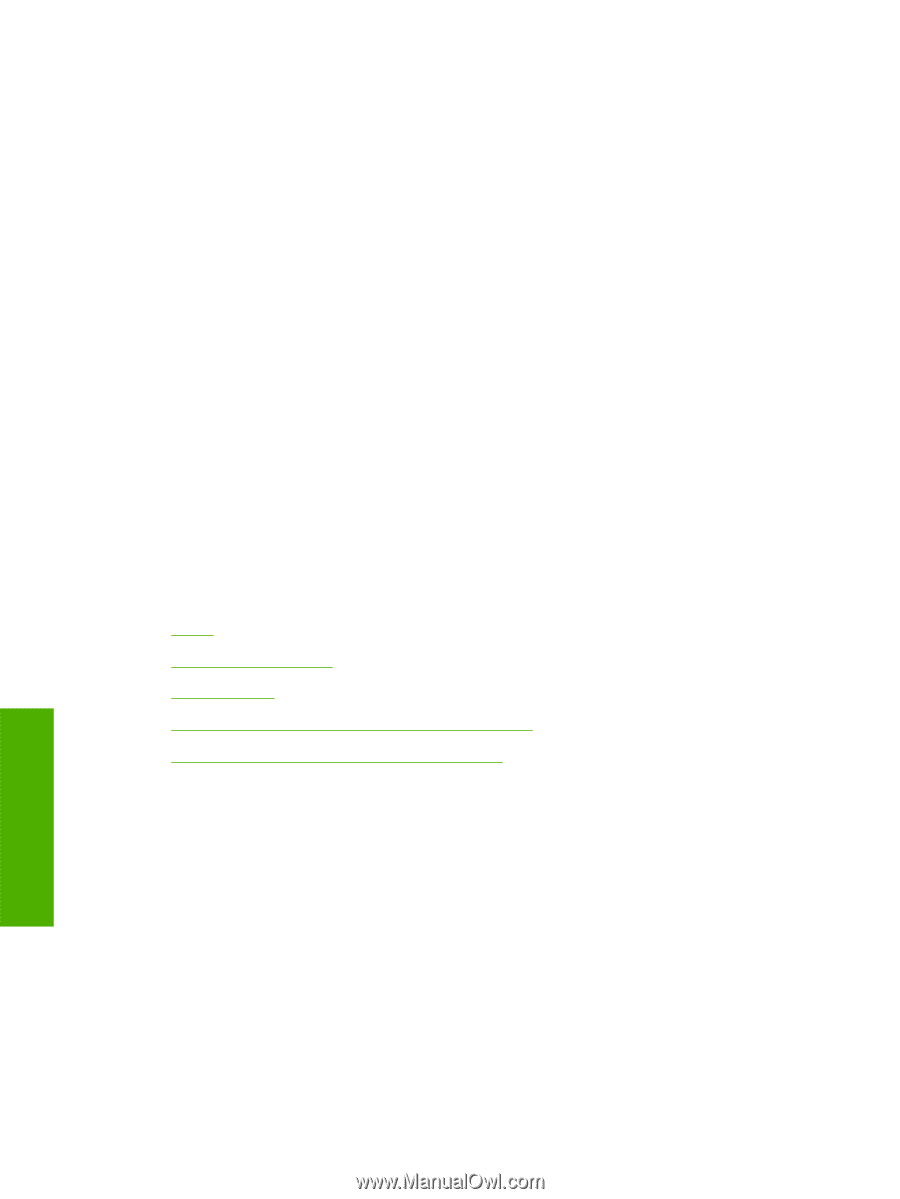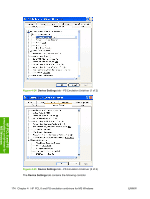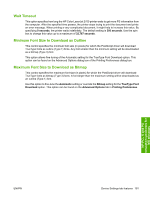HP 2700n HP Color LaserJet 2700 - Software Technical Reference - Page 196
Removing external fonts, Installable Options, Tray 3, Allow Manual Duplexing, Printer Memory
 |
View all HP 2700n manuals
Add to My Manuals
Save this manual to your list of manuals |
Page 196 highlights
Removing external fonts 1. Click Start, and then proceed according to which version of Microsoft Windows is installed: ● For Microsoft Windows 2000, click Settings and then click Printers. ● For Microsoft Windows XP Professional and Microsoft Windows Server 2003, click Printers and Faxes. ● For Microsoft Windows XP Home, click Printers and Other Hardware Devices. 2. Click the Device Settings tab. 3. Click the External Fonts option. The Properties button appears. 4. Click the Properties button. The Font Installer dialog box appears. 5. The external fonts that are installed appear in the Installed Fonts window. Select the fonts to remove, and then click Remove. The fonts are removed. 6. Click OK to close the Font Installer dialog box. Installable Options The Installable Options section of the Device Settings tab provides configuration printing options that can be installed for the HP Color LaserJet 2700 printers. The following options are available: ● Tray 3 ● Allow Manual Duplexing ● Printer Memory ● PostScript Passthrough (PS Emulation Unidriver only) ● JPEG Passthrough (PS Emulation Unidriver only) Tray 3 This control specifies whether tray 3, an optional 500-sheet tray, is installed on the HP Color LaserJet 2700. The drop-down options for Tray 3 are Installed or Not Installed. The default setting is Not Installed. Allow Manual Duplexing Use this setting to allow printing on both sides of a page. Printer Memory This option matches the setting to the amount of memory that is installed in the printer. The driver generates ranges of memory that can be selected, up to the maximum that the printer can accept. The driver can use this information to manage how the print driver uses the printer memory. HP PCL 6 and PS emulation unidrivers for MS Windows 178 Chapter 4 HP PCL 6 and PS emulation unidrivers for MS Windows ENWW