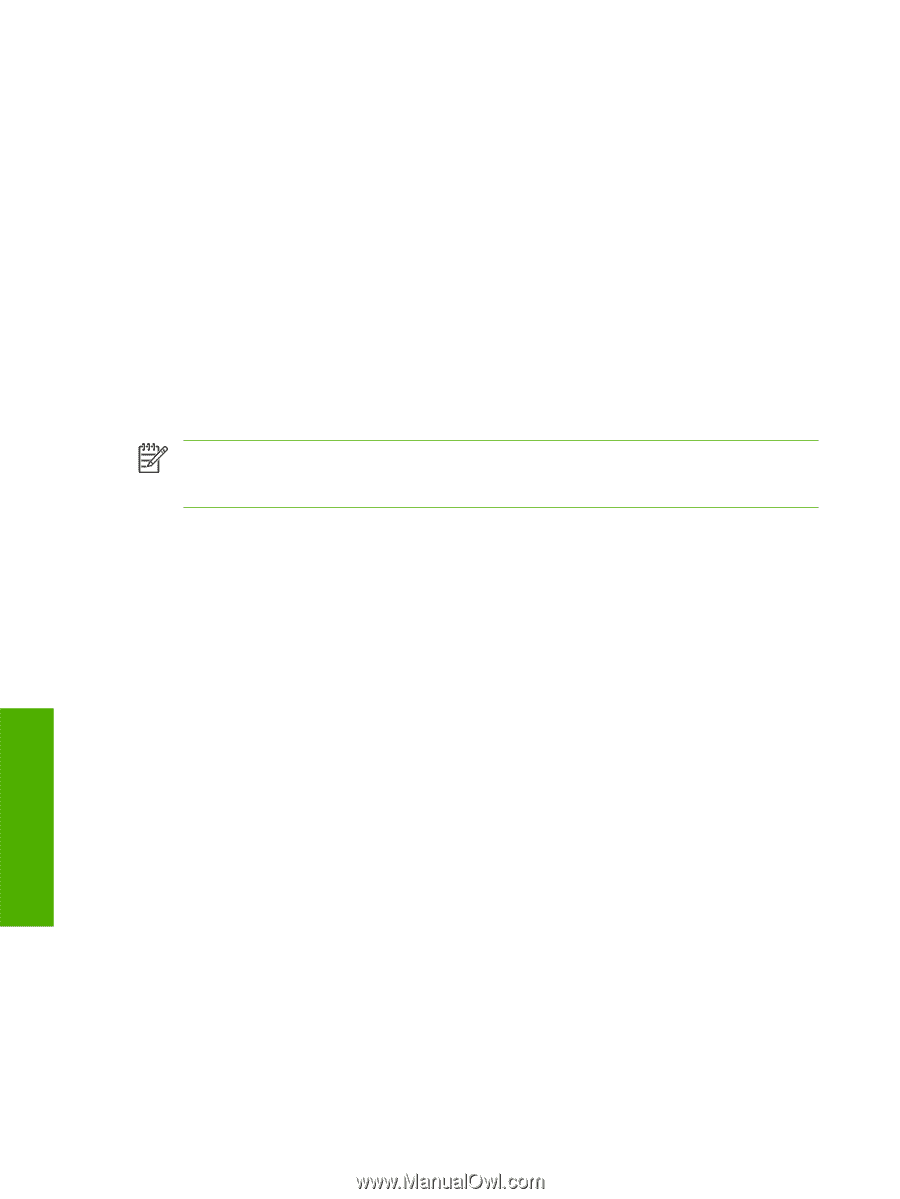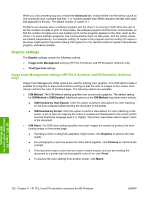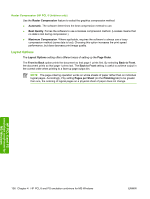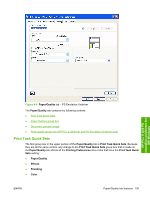HP 2700n HP Color LaserJet 2700 - Software Technical Reference - Page 154
Raster Compression (HP PCL 6 Unidriver only), Layout Options, Raster Compression, Automatic
 |
View all HP 2700n manuals
Add to My Manuals
Save this manual to your list of manuals |
Page 154 highlights
Raster Compression (HP PCL 6 Unidriver only) Use the Raster Compression feature to select the graphics compression method: ● Automatic. The software determines the best compression method to use. ● Best Quality. Forces the software to use a lossless compression method. (Lossless means that no data is lost during compression.) ● Maximum Compression. Where applicable, requires the software to always use a lossy compression method (some data is lost). Choosing this option increases the print speed performance, but does decrease print image quality. Layout Options The Layout Options setting offers different ways of setting up the Page Order. The Front to Back option prints the document so that page 1 prints first. By selecting Back to Front, the document prints so that page 1 prints last. The Back to Front setting is useful to achieve output in the correct order when printing to a face-up page output bin. NOTE The page-ordering operation works on whole sheets of paper rather than on individual logical pages. Accordingly, if by setting Pages per Sheet (on the Finishing tab) to be greater than one, the ordering of logical pages on a physical sheet of paper does not change. HP PCL 6 and PS emulation unidrivers for MS Windows 136 Chapter 4 HP PCL 6 and PS emulation unidrivers for MS Windows ENWW