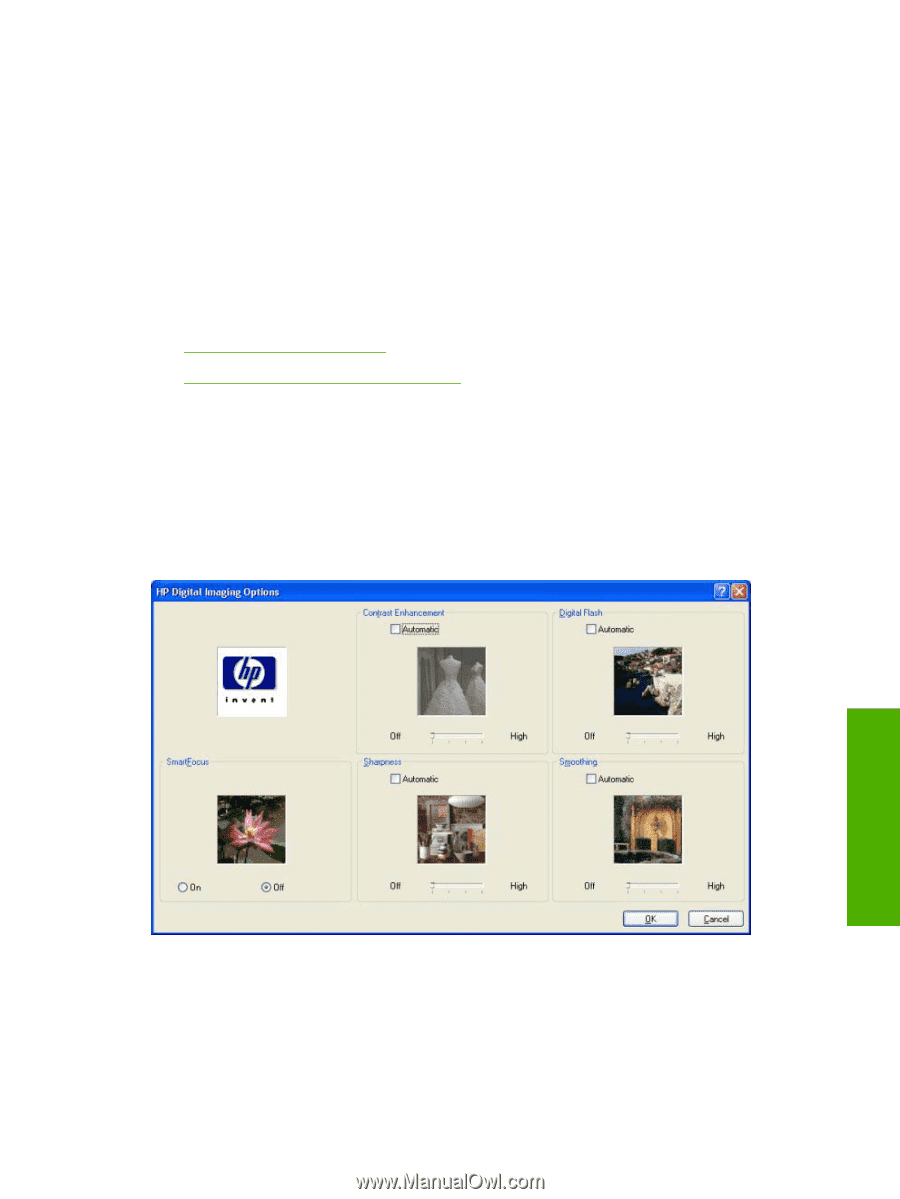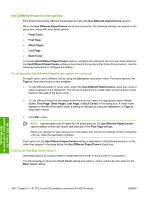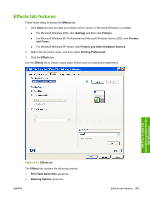HP 2700n HP Color LaserJet 2700 - Software Technical Reference - Page 165
Print Quality group box (HP PCL 6 Unidriver and PS Emulation Unidriver only)
 |
View all HP 2700n manuals
Add to My Manuals
Save this manual to your list of manuals |
Page 165 highlights
● Finishing ● Color Switching between tabs does not change the location or appearance of the document preview image. Move the mouse cursor over the document preview image. The cursor changes from an arrow to a gloved hand. Toggle between portrait and landscape page orientation by clicking the image. Print Quality group box (HP PCL 6 Unidriver and PS Emulation Unidriver only) The Print Quality group box provides options that control resolution and digital imaging settings. The group box includes the following options: ● Print Quality drop-down menu ● HP Digital Imaging (PCL 6 unidriver only) Print Quality drop-down menu The Print Quality drop-down menu contains the ImageREt 2400 resolution option. This setting produces 2400 dpi color output quality through HP Image Resolution Enhancement Technology (ImageREt) 2400. This setting is selected by default. HP Digital Imaging (PCL 6 unidriver only) Click the HP Digital Imaging button to open the HP Digital Imaging Options dialog box. HP PCL 6 and PS emulation unidrivers for MS Windows Figure 4-12 HP Digital Imaging Options dialog box The HP Digital Imaging settings should be used only on high-resolution images (600 dpi or higher) that are printed on photograph-quality paper. These settings are not recommended for text. ENWW Paper/Quality tab features 147