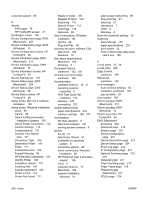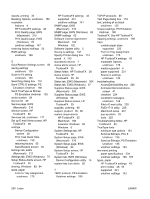HP 2700n HP Color LaserJet 2700 - Software Technical Reference - Page 263
Send TrueType as Bitmap, PCL, PS
 |
View all HP 2700n manuals
Add to My Manuals
Save this manual to your list of manuals |
Page 263 highlights
PostScript page 214 Print Info Pages 211 Print Quality page 215 Printing page 214 Service page 216 Settings 212 SNMP page 219 Status tab 204 Supplies Status page 205 System Setup page 216 EWS (Windows) accessing 67 Advanced page 82 Bonjour (Rendezvous) page 82 Color Usage Job Log 74 Device Configuration page 70 Device Information page 75 Device Status page 68 Event Log page 74 IP Configuration page 81 Network Summary page 72, 83 Networking tab 81 Paper Handling page 76 Paper Types page 79 Password page 81 PCL5c page 77 PostScript page 77 Print Density page 78 Print Info Pages 73 Print Quality page 78 Printing page 77 Settings 75 SNMP page 83 Status tab 67 Supplies Status page 68 System Setup page 80 Extended Capabilities about 23 uninstalling 227 Extended Capabilities dialog box 103 Extended Print Modes screen, HP ToolboxFX 51 External Fonts settings, PCL 6 Unidriver 176 F features HP ToolboxFX 24 models 4 File to E-mail utility 225 Finish dialog box 117 Finishing tab unidrivers 133, 157 Firewall Detected dialog box 109 Firewall Warning dialog box 99 First Page paper settings, unidrivers 146 FixErr1714 utility 226 Flip Pages Up settings PCL 6 Unidriver 161 fonts Euro symbol 180 External, PCL 6 Unidriver 176 HP Postscript level 3 emulation support 128 lists, printing 73, 211 minimum size options, PS Emulation Unidriver 181 Send TrueType as Bitmap, PCL 6 Unidriver 135 Send TrueType as bitmap, PS Emulation Unidriver 135 substitution table, unidrivers 176 TrueType settings, unidrivers 133 watermark settings, unidrivers 154, 156 Windows 9 Form to Tray Assignment, unidrivers 175 formatter number 29 Front Cover settings unidrivers 144 Full Installation choosing 20 components 88 dialog box options 101 HP ToolboxFX, included 24 fuser modes 49, 52 G grayscale settings PS Emulation Unidriver 180 unidrivers 168, 170 H halftone settings unidrivers 170 help localized versions 12 Macintosh 191 operating systems supported 8 unidrivers 126 Windows 5 Help folder, HP ToolboxFX 39 HP Digital Imaging 147 HP Embedded Web Server (Macintosh) accessing 202 Advanced page 218 Bonjour page 218 Device Configuration page 207 Device Information page 213 Device Status page 204 Event Log page 212 IP Configuration page 217 Network Summary page 210, 219 Networking tab 217 Paper Handling page 213 Paper Types page 215 Password page 217 PCL5c page 214 PostScript page 214 Print Info Pages 211 Print Quality page 215 Printing page 214 Service page 216 Settings 212 SNMP page 219 Status tab 204 Supplies Status page 205 System Setup page 216 HP Embedded Web Server (Windows) accessing 67 Advanced page 82 ENWW Index 245