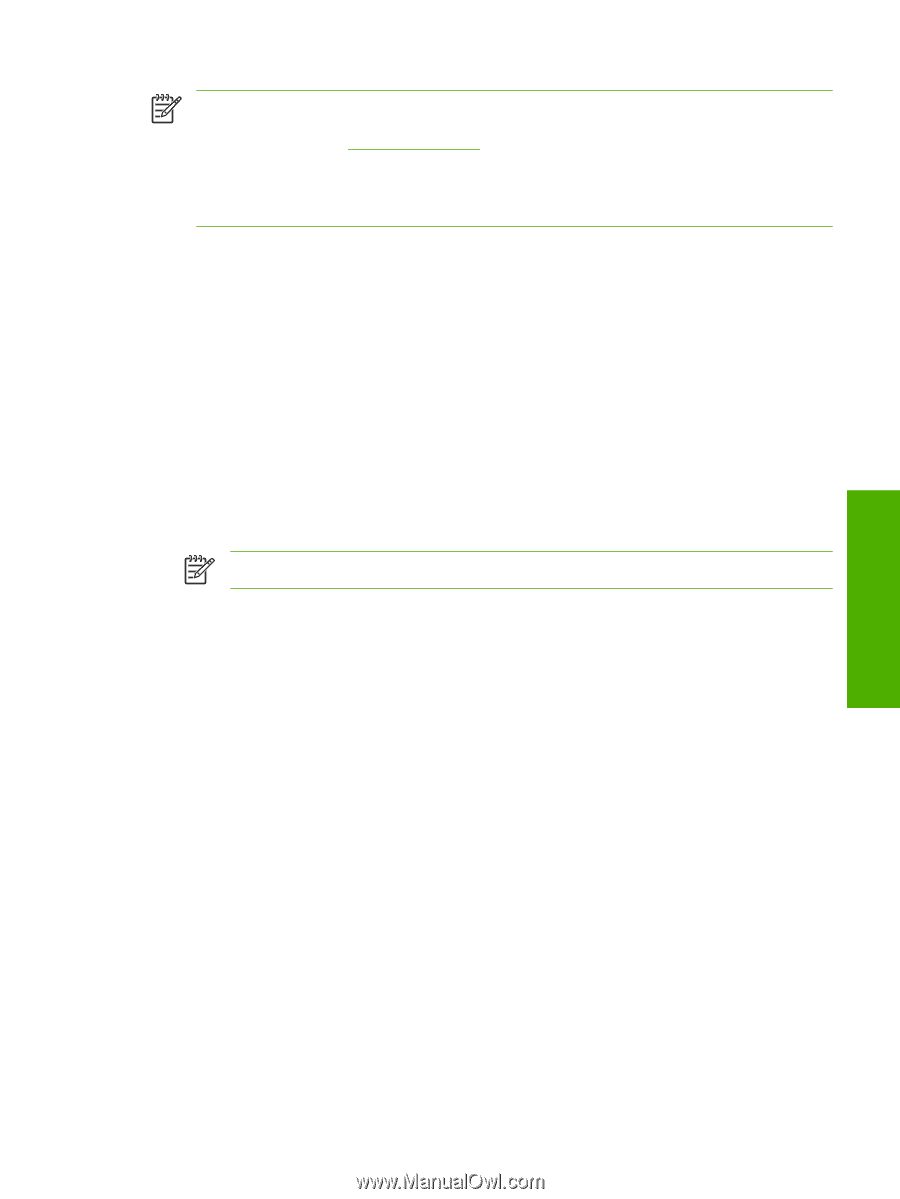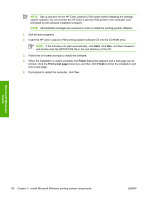HP 2700n HP Color LaserJet 2700 - Software Technical Reference - Page 113
Setting up the Microsoft Windows 2000 host computer - color laserjet driver for windows xp
 |
View all HP 2700n manuals
Add to My Manuals
Save this manual to your list of manuals |
Page 113 highlights
Microsoft Windows install NOTE This document outlines the procedures for sharing a printer through Microsoft Windows Sharing (peer-to-peer networking). If these procedures are not successful, contact Microsoft at the following Web site:www.microsoft.com. Because it is a function of Microsoft operating systems and not of the HP printer drivers, HP does not support peer-to-peer networking. NOTE In Windows-sharing, the person who uses the computer that is directly connected to the HP Color LaserJet 2700 printer can allow other users on the network to also print from it. Install printer drivers on all of the computers that will share a connection to the HP Color LaserJet 2700 printer. Setting up the Microsoft Windows 2000 host computer At the computer that is directly connected to the HP Color LaserJet 2700 printer, perform the following steps. 1. Click Start, click Settings, and then click Printers. 2. In the printer list, right-click the icon for the HP Color LaserJet 2700 printer, and then click Sharing. 3. On the Sharing tab, click the Share As option button, and then type a name for the product in the Share Name field. Click OK. NOTE The Share Name must be a maximum of 8 characters. Setting up the host computer running Microsoft Windows XP or Microsoft Windows Server 2003 At the computer that is directly connected to the HP Color LaserJet 2700 printer, perform the following steps. 1. Click Start, and then click Printers and Faxes. 2. In the printer list, right-click the icon for the HP Color LaserJet 2700 printer and then click Sharing. 3. On the Sharing tab, click the Share this printer option button and type a name for the product in the Share Name field. Click OK. Setting up the client computers After the host computer is set up to share the HP Color LaserJet 2700 printer, the client computers can be configured. Perform the following steps at all the other network computers that will use the HP Color LaserJet 2700 printer. ENWW Installation options 95