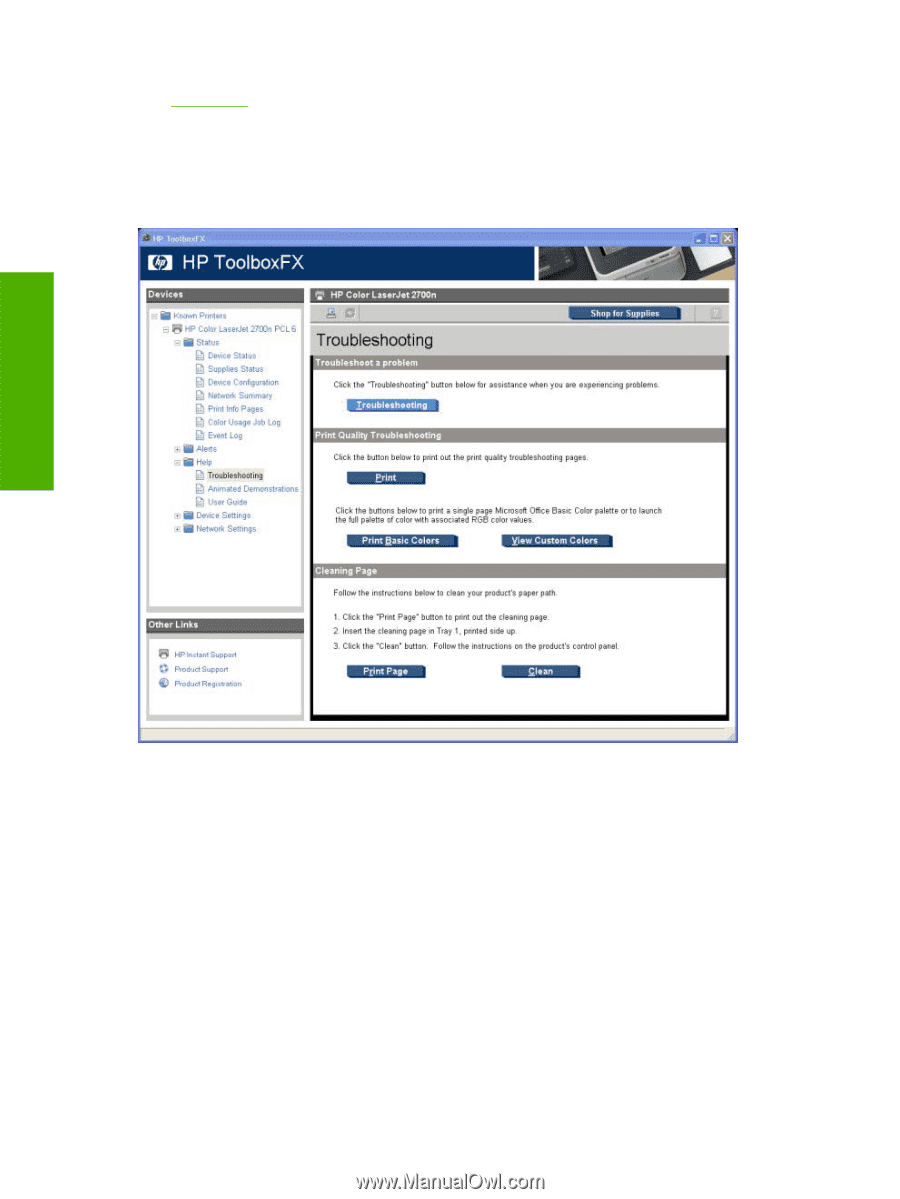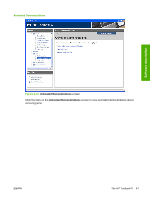HP 2700n HP Color LaserJet 2700 - Software Technical Reference - Page 58
Troubleshooting, - color laserjet 2700 printer series
 |
View all HP 2700n manuals
Add to My Manuals
Save this manual to your list of manuals |
Page 58 highlights
● User Guide All of the content in the Help folder is static HTML content, except for the animated demonstrations. This content contains hyperlinks, and Next and Previous buttons, that can be used to navigate through the various sections of the Help content. Troubleshooting Software description Figure 2-15 Troubleshooting sub-folder The following options are available on the Troubleshooting screen: ● Troubleshooting. Click this button to open the Troubleshooting chapter of the HP Color LaserJet 2700 series User Guide. ● Print. Click this button to print the Print Quality Troubleshooting pages ● Print Basic Colors. Click this button to print a single page of basic color palette options. ● View Custom Colors. Click this button to explore the basic and custom printer color palette options. ● Print Page and Clean. Follow the on-screen directions to clean the printer paper path. 40 Chapter 2 Software description ENWW