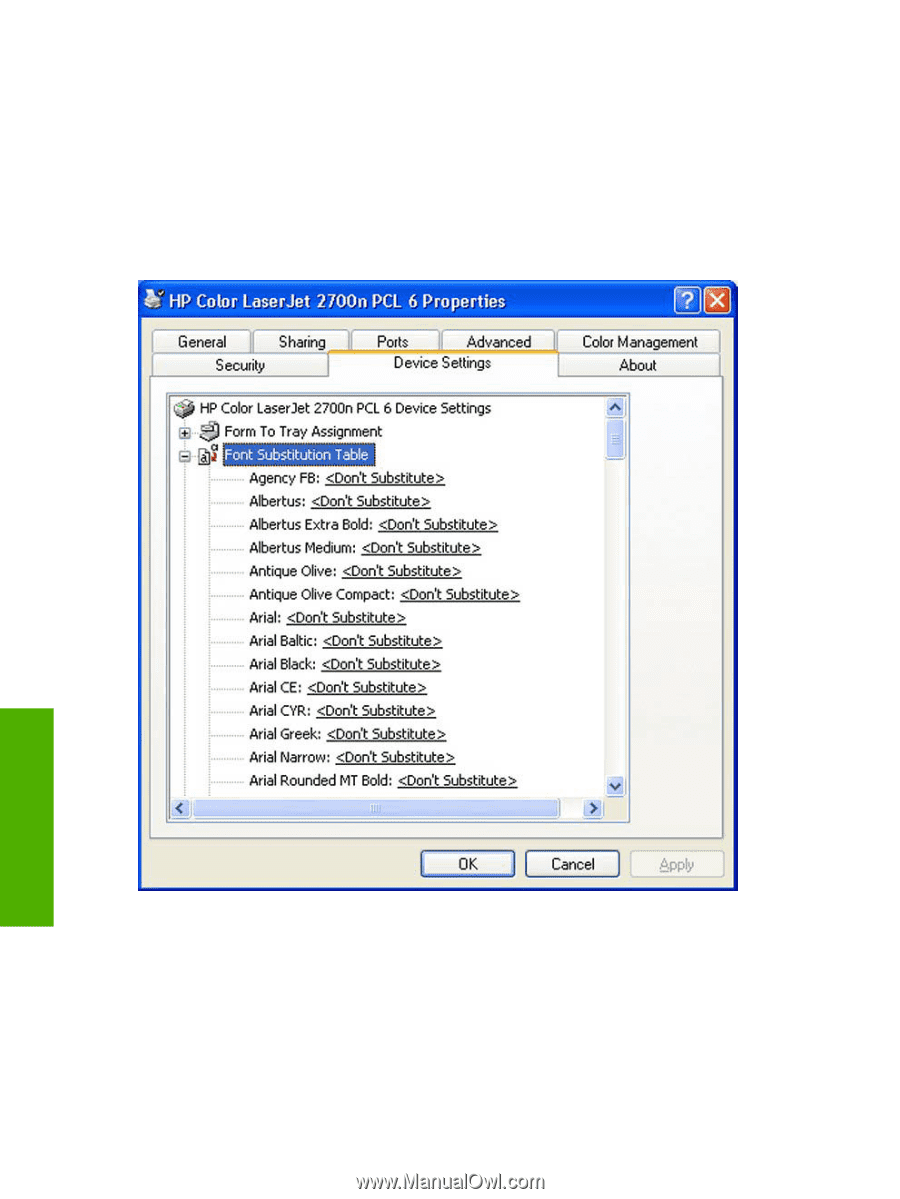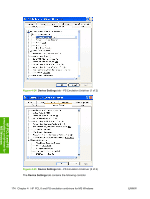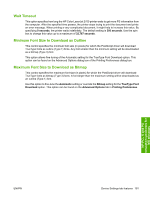HP 2700n HP Color LaserJet 2700 - Software Technical Reference - Page 194
Font Substitution Table, External Fonts (HP PCL 6 Unidriver and HP PCL 6 Black and White Driver only)
 |
View all HP 2700n manuals
Add to My Manuals
Save this manual to your list of manuals |
Page 194 highlights
4. Click OK to enable the settings, or, if necessary, click the Cancel button to reconfigure all the trays and remove the size and type constraints that you have specified on the Paper/Quality tab. Font Substitution Table Clicking the Font Substitution Table allows the user to change the TrueType-to-PostScript font mapping options. The following figure shows the Device Settings tab with part of the Font Substitution Table open. HP PCL 6 and PS emulation unidrivers for MS Windows Figure 4-26 Font Substitution Table External Fonts (HP PCL 6 Unidriver and HP PCL 6 Black and White Driver only) Use the External Fonts option to install and remove external fonts for the printer. External fonts can be soft fonts or DIMM fonts. Clicking the External Fonts option causes the Properties button to appear. Clicking the Properties button opens the Font Installer dialog box. 176 Chapter 4 HP PCL 6 and PS emulation unidrivers for MS Windows ENWW