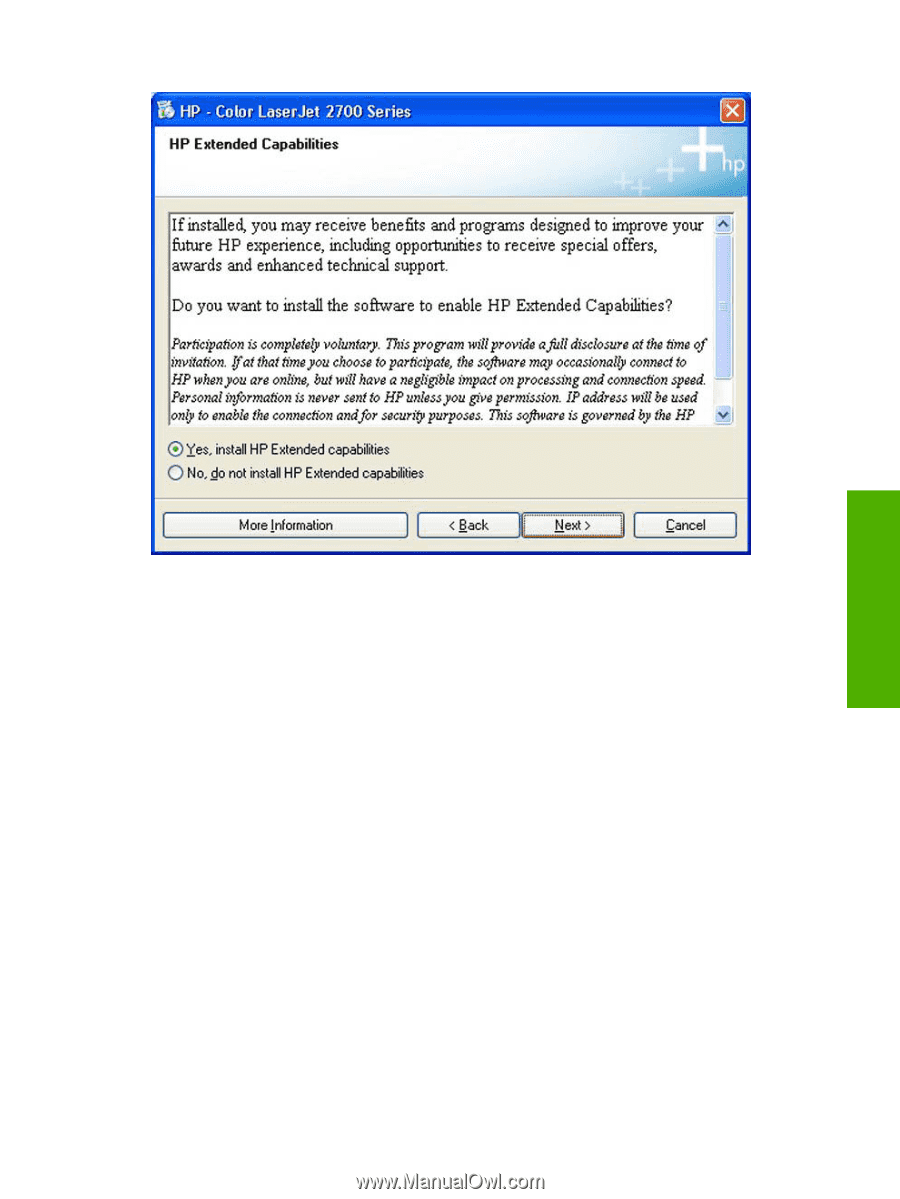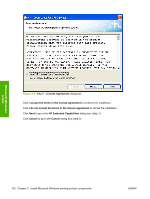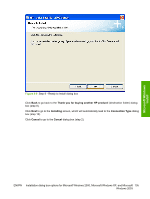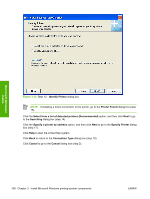HP 2700n HP Color LaserJet 2700 - Software Technical Reference - Page 121
Yes, install HP Extended capabilities
 |
View all HP 2700n manuals
Add to My Manuals
Save this manual to your list of manuals |
Page 121 highlights
Microsoft Windows install Figure 3-7 Step 7 - HP Extended Capabilities dialog box Click Yes, install HP Extended capabilities to install these capabilities. If you select the option to participate, you receive an invitation about two weeks later. No information is gathered until you receive the invitation and agree to all of the terms. The invitation contains full disclosure of the information to be communicated. Participation is completely voluntary, and the impact on processing and connecting speed is negligible. Personal information is never sent without permission. TCP/IP addresses are used only to enable the connection and for security purposes. Click No, do not install HP Extended capabilities to skip the option for having these capabilities installed. Click More Information to get more information about HP Extended Capabilities. Click Back to go back to the License Agreement dialog box (step 6). Click Next to go to the Thank you for buying another HP product! (destination folder) dialog box (step 8), which shows the destination folder where the printing-system software files are installed. Click Cancel to go to the Cancel dialog box (step 2). ENWW Installation dialog box options for Microsoft Windows 2000, Microsoft Windows XP, and Microsoft 103 Windows 2003