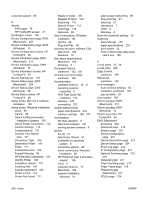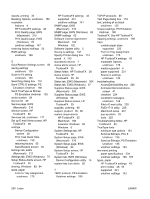HP 2700n HP Color LaserJet 2700 - Software Technical Reference - Page 266
PCL5c EWS Windows, PCL5c screen, HP ToolboxFX
 |
View all HP 2700n manuals
Add to My Manuals
Save this manual to your list of manuals |
Page 266 highlights
availability of software components 8 Linux and UNIX 6 Macintosh 186 Plug and Play 7 Windows 6, 7 Optimizations option, PCL 6 Unidriver 133 Order Supplies screen, HP ToolboxFX 66 orientation, page Flip Pages Up, PCL 6 Unidriver 161 unidrivers 164 outline, fonts 181 Output Protocol, PS Emulation Unidriver 180 P page orientation Flip Pages Up, PCL 6 Unidriver 161 unidrivers 164 pages per minute 4, 143 Pages per Sheet settings unidrivers 163 paper capacities 4 cover settings, unidrivers 142, 144 custom sizes supported 233 duplexing specifications 234 Form to Tray Assignment, unidrivers 175 Pages per Sheet settings, unidrivers 163 Paper Handling screen 43 Print Document On settings, unidrivers 150 print modes 49, 52 Print on Both Sides, Unidriver 159 Size is settings, unidrivers 141 sizes supported 231 Source is settings, unidrivers 142 Type is settings, unidrivers 143 types supported 231 unidriver settings 141 Paper Handling page, EWS (Macintosh) 213 Paper Handling page, EWS (Windows) 76 Paper Handling screen, HP ToolboxFX 43 Paper Options unidrivers 141 Paper Types page, EWS (Macintosh) 215 Paper Types page, EWS (Windows) 79 Paper Types screen, HP ToolboxFX 49 Paper/Output settings, unidrivers 131 Paper/Quality tab, unidrivers 137 part numbers localized CDs, Macintosh 188 localized documentation 15 localized Windows CDs 10 models 4 Password page, EWS (Macintosh) 217 Password page, EWS (Windows) 81 Password settings, HP ToolboxFX 57 PCL 6 Unidriver About tab 182 Advanced Printing Features, enabling 133 Advanced tab 129 booklet printing 162 Color tab 166 constraint messages 126 Copy Count 131 Device Settings tab 173 Document Options 133, 158 document preview image 146 Effects tab 149 External Fonts settings 176 Finishing tab 157 font substitution table 176 Form to Tray Assignment 175 Graphic settings 132 help 126 HP Digital Imaging 147 Image Color Management (ICM) 132 Installable Options 178 installation options 5 Layout Options 136 localized versions 12 memory settings 178 operating systems supported 8 orientation settings 164 Pages per Sheet 163 Paper Options 141 Paper/Output settings 131 Paper/Quality tab 137 Print All Text as Black 135 Print on Both Sides 159 Print Optimizations option 133 Print Quality group box 147 Print Task Quick Sets 139 Printer Features tab 135 Printing Preferences tab 124 Properties tab 125 Raster Compression 136 Resizing Options 150 selecting 21 Send TrueType as Bitmap 135 Services tab 171 settings, changing 124 TrueType font settings 133 Watermarks settings 152 PCL5c page, EWS (Macintosh) 214 PCL5c page, EWS (Windows) 77 PCL5c screen, HP ToolboxFX 45 PDEs (Printer Dialog Extensions) 190 PDF files localized versions 12, 15 viewing 5 peer-to-peer networking 89, 94 Percent of Normal Size setting unidrivers 151 Plug and Play direct connections 93 installation 91 operating systems supported 7 pop-up alerts 25 248 Index ENWW