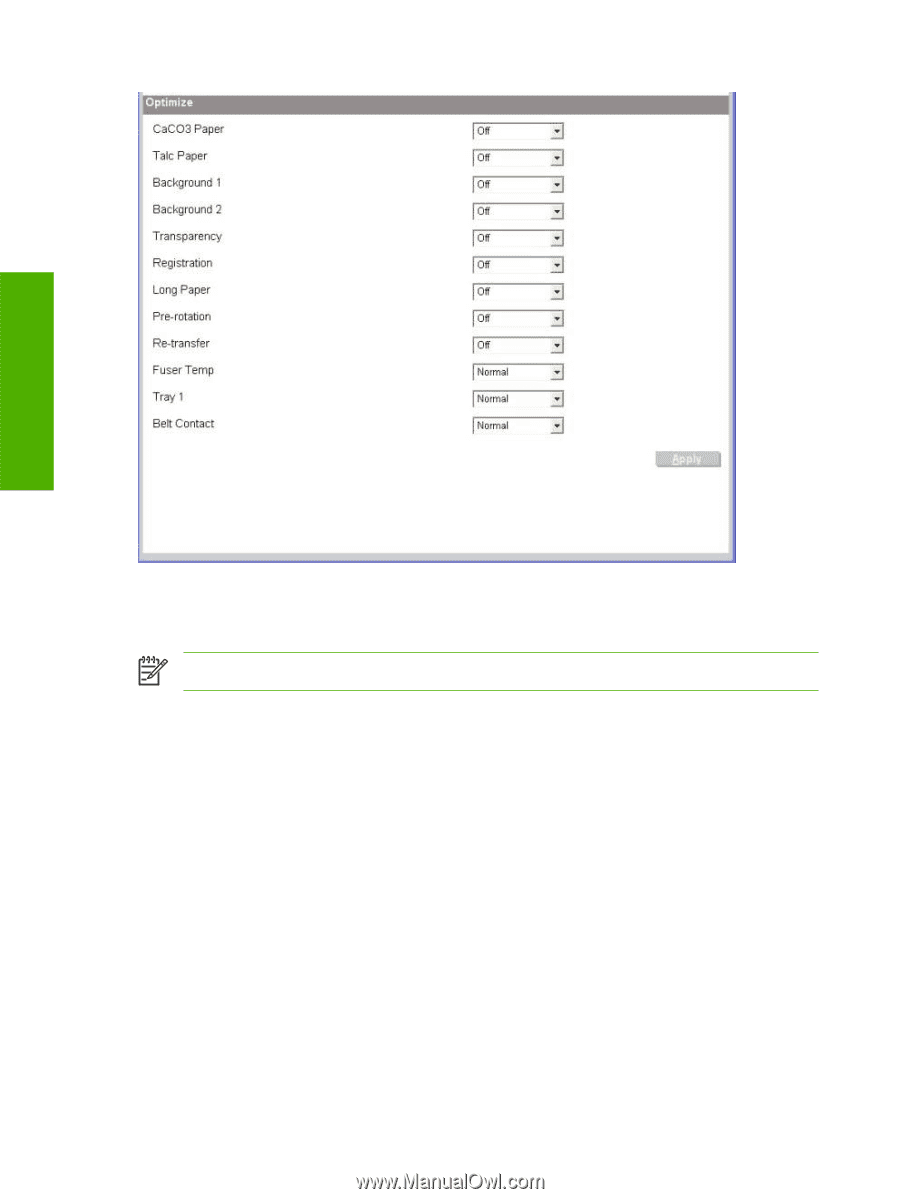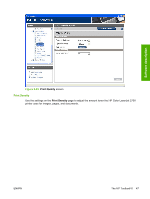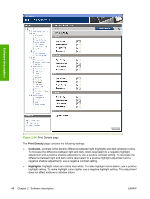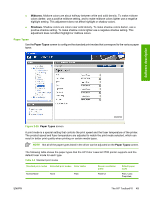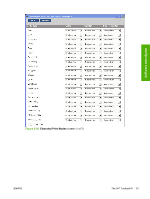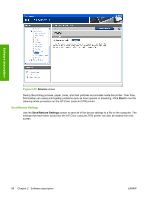HP 2700n HP Color LaserJet 2700 - Software Technical Reference - Page 70
Extended Print Modes, Restore modes, Apply, Refresh, Media Types, Optimize, Print Modes, Fusing - 2700 printer driver
 |
View all HP 2700n manuals
Add to My Manuals
Save this manual to your list of manuals |
Page 70 highlights
Software description Figure 2-27 Extended Print Modes screen (2 of 2) Check the Restore modes box and then click Apply to restore the print modes of the HP Color LaserJet 2700 printer to the original factory defaults. NOTE Click Apply to make the changes take effect. If you do not want to save changes made to the print mode settings, click Refresh rather than Apply. The Extended Print Modes screen contains a Media Types section and an Optimize sections. Media Types The Media Types section of the Print Modes screen contains options to modify the engine print mode separately for each media type in the driver. Only one selection can be made for each control. The following controls are available: ● Fusing. The fuser temperature control in the engine is a complex algorithm that is based on the print mode and print- duty cycle. An "increase" or "decrease" in fuser temperature means that the fuser control algorithm increases or decreases the current temperature target by some amount, which depends on media type and other factors. 52 Chapter 2 Software description ENWW