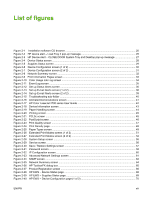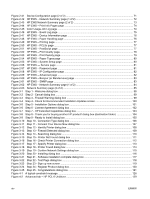List of tables
Table 1-1
Software technical reference overview
..............................................................................................
2
Table 1-2
HP Color LaserJet 2700 printer features
...........................................................................................
4
Table 1-3
Software components for Windows
....................................................................................................
5
Table 1-4
Software component availability for the HP Color LaserJet 2700 printer
...........................................
8
Table 1-5
CD part numbers for the HP Color LaserJet 2700 printing-system software
...................................
11
Table 1-6
Software component localization by language, A – G
.....................................................................
12
Table 1-7
Software component localization by language H – P
.......................................................................
12
Table 1-8
Software component localization by language R – Z
.......................................................................
13
Table 1-9
User documentation availability and localization
.............................................................................
15
Table 2-1
Event alerts for HP ToolboxFX
.........................................................................................................
36
Table 2-2
Standard print modes
......................................................................................................................
49
Table 2-3
Advanced Network Settings options and settings
............................................................................
61
Table 4-1
Standard paper types and engine speeds
.....................................................................................
143
Table 4-2
Watermark color values
.................................................................................................................
155
Table 4-3
Page orientation
.............................................................................................................................
161
Table 5-1
Adding a printer in Macintosh operating systems
..........................................................................
192
Table 6-1
Troubleshooting checklist
...............................................................................................................
224
Table 6-2
Supported media attributes
............................................................................................................
231
Table 6-3
Tray 1 and Tray 2 specifications
....................................................................................................
233
Table 6-4
Tray 3 specifications
......................................................................................................................
233
Table 6-5
Specifications for manual 2-sided printing
.....................................................................................
234
ENWW
xi