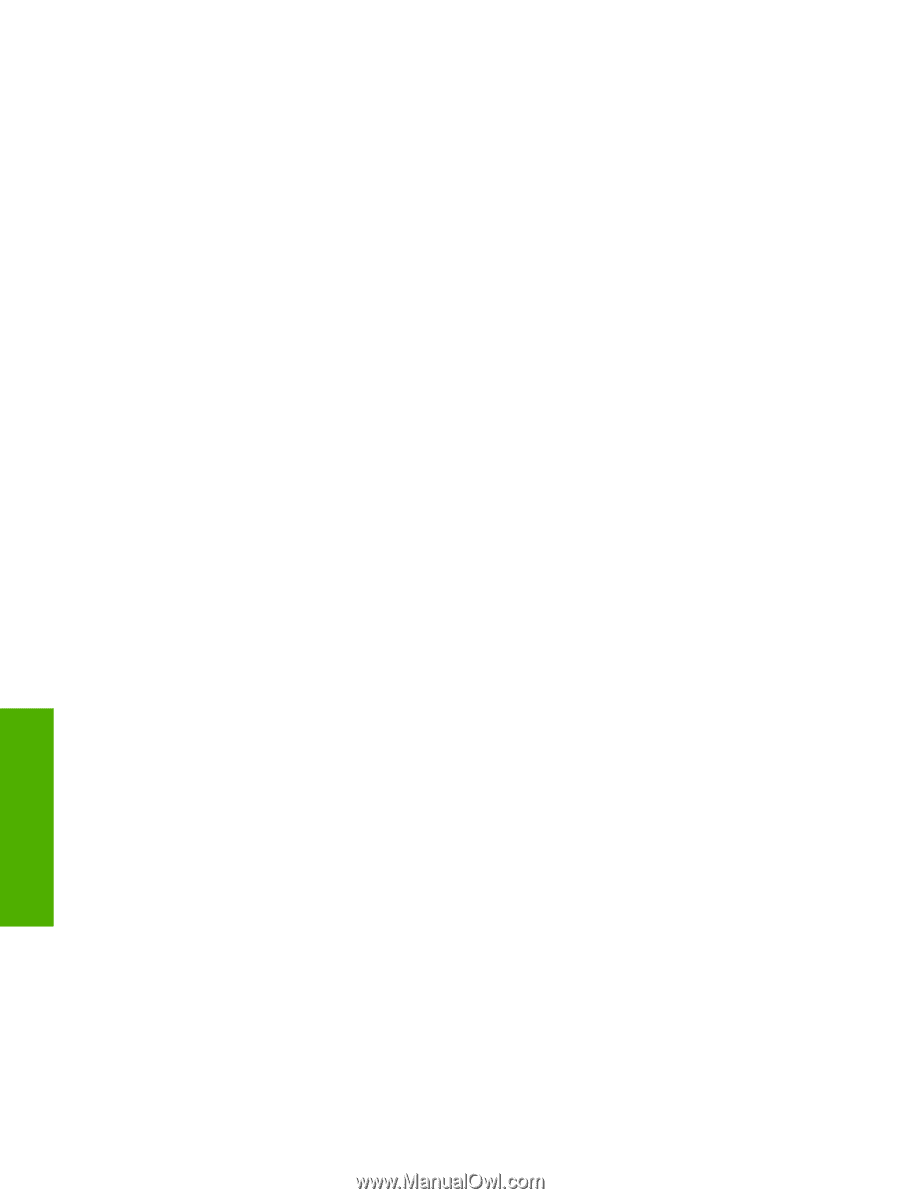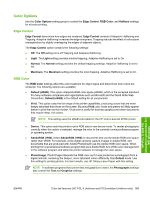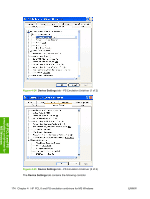HP 2700n HP Color LaserJet 2700 - Software Technical Reference - Page 188
Halftone, Print in Grayscale
 |
View all HP 2700n manuals
Add to My Manuals
Save this manual to your list of manuals |
Page 188 highlights
Halftone The Halftone setting controls the selection of a device-dependent halftone algorithm that is embedded in the printer firmware. The Halftone options, Smooth and Detail, affect the resolution and clarity of the color output. ● Smooth. This option provides better results for large, solid-filled print areas. It also enhances photographs by smoothing out fine color gradations. Select this option for uniform and smooth area fills. ● Cyan - 155 lines per inch (lpi) ● Magenta - 155 lpi ● Yellow - 212 lpi ● Black - 155 lpi ● Detail. This option is useful for text and graphics that require sharp distinctions among lines or colors, or for images that contain a pattern or high level of detail. Select this option for sharp edges and detail. ● Cyan - 190 lpi ● Magenta - 190 lpi ● Yellow - 200 lpi ● Black - 212 lpi Print in Grayscale Select Print in Grayscale to print a color document in black and white. This option is useful for previewing preliminary copies of slides and hardcopy output quickly or for color documents that will be photocopied or faxed. HP PCL 6 and PS emulation unidrivers for MS Windows 170 Chapter 4 HP PCL 6 and PS emulation unidrivers for MS Windows ENWW