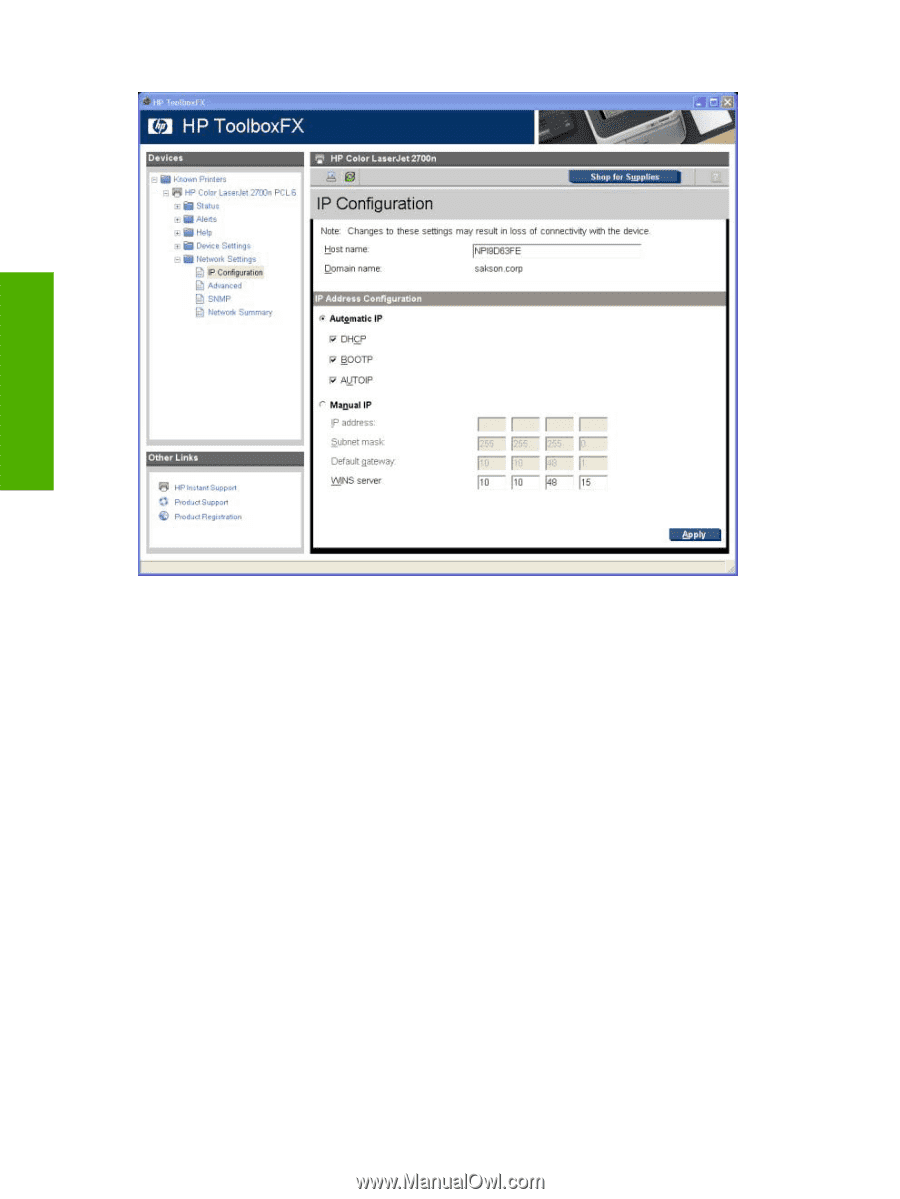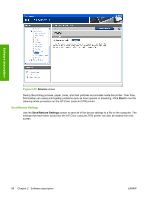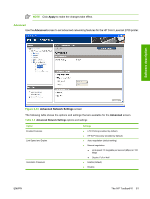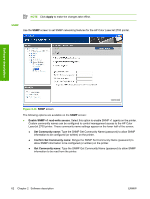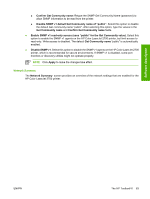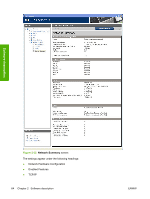HP 2700n HP Color LaserJet 2700 - Software Technical Reference - Page 78
DNS Address Configuration, Automatic DNS Server - color laserjet 2700 manual
 |
View all HP 2700n manuals
Add to My Manuals
Save this manual to your list of manuals |
Page 78 highlights
Software description Figure 2-32 IP Configuration screen When the HP Color LaserJet 2700 printer is installed through the network, the IP Configuration screen shows the printer host name and domain. By default, the HP Color LaserJet 2700 printer uses automatic IP configuration and DNS Server. Use this screen to configure the TCP/IP address and DNS server manually. The following IP Address Configuration options are available: ● Automatic IP. This option is selected by default. It causes the printer to obtain a TCP/IP address from a Dynamic Host Configuration Protocol (DHCP) server, BOOTP server, or AUTOIP. ● Manual IP. Select Manual IP to manually specify an Internet Protocol (IP) address (also known as a static IP address). If this option is selected, type in the computer's IP address in the IP address, Subnet mask, and Default gateway fields. The following DNS Address Configuration options are available: ● Automatic DNS Server. This option is selected by default. It causes the printer to automatically obtain network addresses for DNS servers from the network. If this option is selected, a DHCP server will provide this information. ● Manual DNS Server. Select this option to manually specify network addresses for DNS servers used by the computer. If this option is selected, type in the IP address for the DNS server in the Preferred DNS server field. Contact the network administrator if the IP address is not known. ● Alternate DNS server. Use this server if the DNS server specified in Preferred DNS server is unavailable. Type in the computer's IP address for the alternate or secondary DNS server. 60 Chapter 2 Software description ENWW