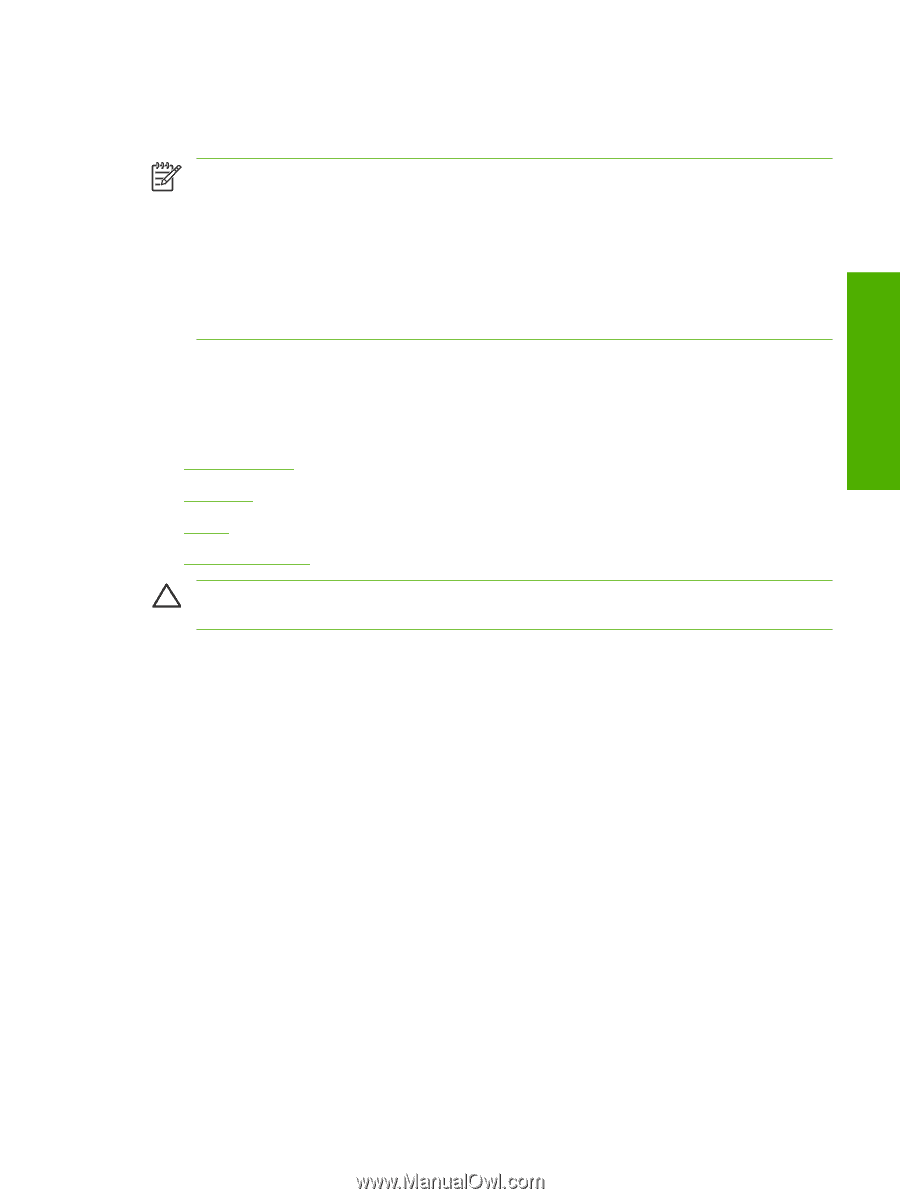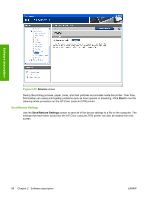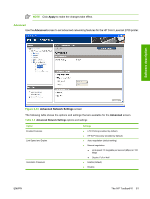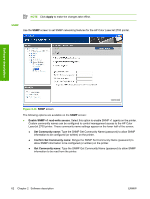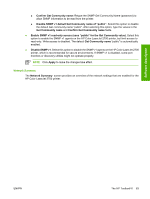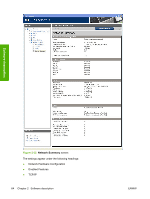HP 2700n HP Color LaserJet 2700 - Software Technical Reference - Page 77
IP Configuration, CAUTION - network print problem
 |
View all HP 2700n manuals
Add to My Manuals
Save this manual to your list of manuals |
Page 77 highlights
Software description The HP Color LaserJet 2700n model printers contain onboard networking support. This printer model does not require the use of an external Jetdirect box for network connectivity. Use Network Settings options to configure the network settings for the HP Color LaserJet 2700n model printer. NOTE The HP Color LaserJet 2700 model printer does not contain onboard networking support for TCP/IP. It requires the use of an external Jetdirect box for network connectivity. The HP Color LaserJet 2700 model printer provides print-only support for the following external Jetdirect print servers: - en3700 - ew2400 - 175x/310x See the HP Color LaserJet 2700 Advanced Network Reference Guide for more information about the settings in the Network Settings folder. For network installations, HP ToolboxFX communicates with the HP Color LaserJet 2700 printer by using the network settings that appear on the following Network Settings sub-folder screens: ● IP Configuration ● Advanced ● SNMP ● Network Summary CAUTION Changing network settings can cause communication problems between HP ToolboxFX and the HP Color LaserJet 2700 printer. IP Configuration The IP Configuration screen shows the settings for basic TCP/IP network configuration. After changing these settings, click Apply to make the changes take effect. The printer restarts after changing these settings. ENWW The HP ToolboxFX 59