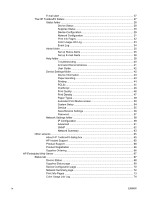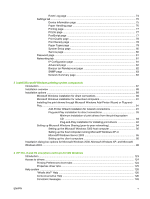Event Log page
.................................................................................................
74
Settings tab
........................................................................................................................
75
Device Information page
...................................................................................
75
Paper Handling page
........................................................................................
76
Printing page
.....................................................................................................
77
PCL5c page
......................................................................................................
77
PostScript page
.................................................................................................
77
Print Quality page
..............................................................................................
78
Print Density page
.............................................................................................
78
Paper Types page
.............................................................................................
79
System Setup page
...........................................................................................
80
Service page
.....................................................................................................
80
Password page
..................................................................................................................
81
Networking tab
...................................................................................................................
81
IP Configuration page
.......................................................................................
81
Advanced page
.................................................................................................
82
Bonjour (or Rendezvous) page
.........................................................................
82
SNMP page
.......................................................................................................
83
Network Summary page
....................................................................................
83
3
Install Microsoft Windows printing-system components
Introduction
.........................................................................................................................................
87
Installation overview
..........................................................................................................................
88
Installation options
..............................................................................................................................
89
Microsoft Windows installation for direct connections
.......................................................
89
Microsoft Windows installation for networked computers
..................................................
91
Installing the print drivers through Microsoft Windows Add-Printer Wizard or Plug-and-
Play
....................................................................................................................................
91
Add-Printer Wizard installation for network connections
...................................
91
Plug-and-Play installation for direct connections
..............................................
93
Minimum installation of print drivers from the printing-system
CD
...................................................................................................
93
Plug-and-Play Installation for installing print drivers
........................
94
Setting up Microsoft Windows Sharing (peer-to-peer networking)
....................................
94
Setting up the Microsoft Windows 2000 host computer
....................................
95
Setting up the host computer running Microsoft Windows XP or
Microsoft Windows Server 2003
.......................................................................
95
Setting up the client computers
.........................................................................
95
Installation dialog box options for Microsoft Windows 2000, Microsoft Windows XP, and Microsoft
Windows 2003
....................................................................................................................................
98
4
HP PCL 6 and PS emulation unidrivers for MS Windows
Introduction
.......................................................................................................................................
123
Access to drivers
..............................................................................................................................
124
Printing Preferences driver tabs
......................................................................................
124
Properties driver tabs
.......................................................................................................
125
Help system
.....................................................................................................................................
126
“What's this?” Help
...........................................................................................................
126
Context-sensitive Help
.....................................................................................................
126
Constraint messages
.......................................................................................................
126
ENWW
v