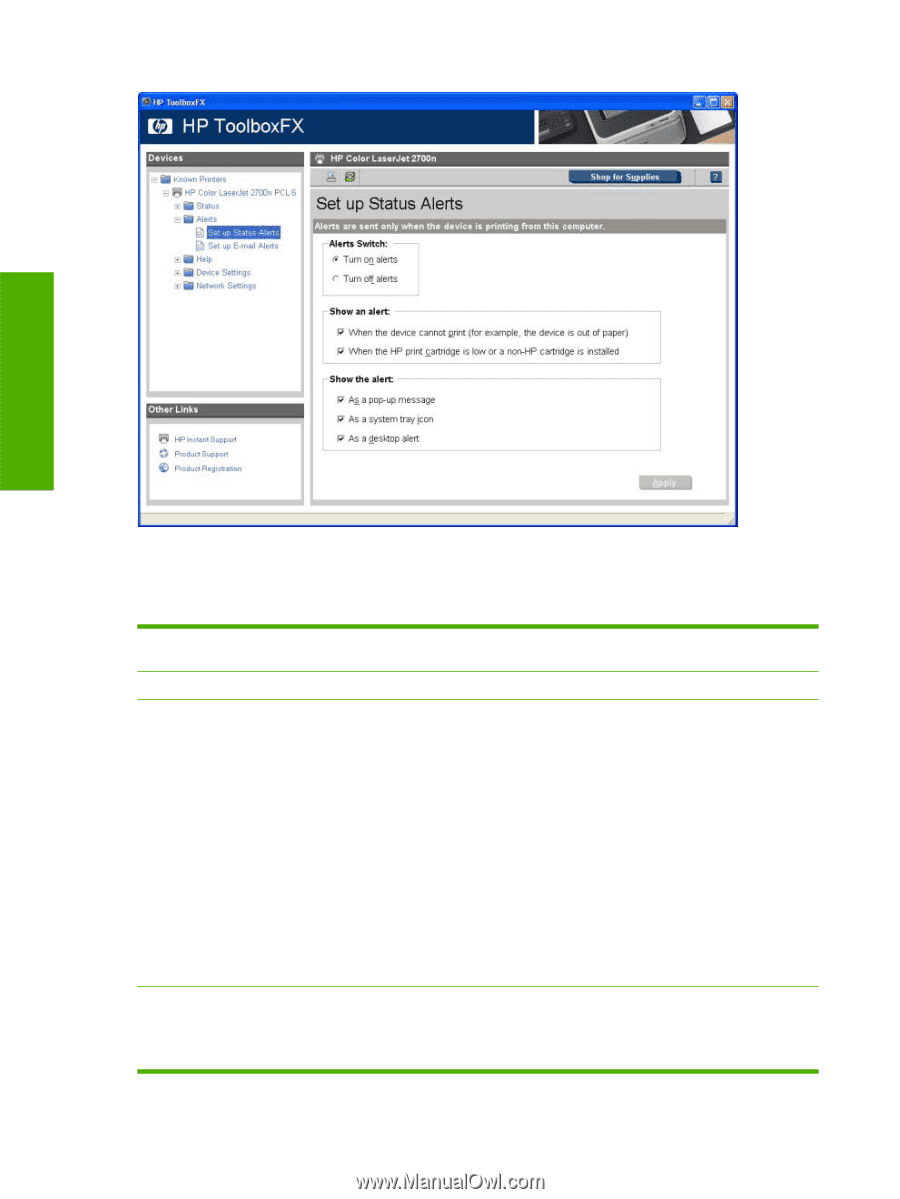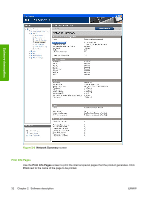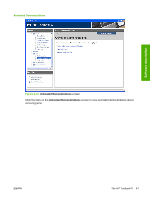HP 2700n HP Color LaserJet 2700 - Software Technical Reference - Page 54
Set up Status Alerts, Show an alert, - fuser
 |
View all HP 2700n manuals
Add to My Manuals
Save this manual to your list of manuals |
Page 54 highlights
Software description Figure 2-12 Set up Status Alerts screen Select options under Show an alert to receive alerts like those in the following table. Table 2-1 Event alerts for HP ToolboxFX Pop-up alerts, system-tray icon alerts, Event and desktop alerts Supplies warnings Supplies errors Order Cyan, Magenta, Yellow, or Black Cartridge ● Cyan, Magenta, Yellow, or Black Incorrect ● Cyan, Magenta, Yellow, or Black Missing ● Non-HP Cyan, Magenta, Yellow, or Black Cartridge ● Unauthorized Cyan, Magenta, Yellow, or Black Cartridge ● Replace Cyan, Magenta, Yellow, or Black ● Cyan, Magenta, Yellow, or Black E-label Error ● Replace Yellow, Magenta, or Cyan in Mono ● Replace Supply/Supplies Printing in Mono ● Supplies Missing Printer errors ● Replace Supplies ● Load Paper [TYPE] [SIZE] ● High Fuser Error ● Tray 1 Paper Out ● Fuser Driver Error ● Tray 2 Paper Out ● Beam Error 36 Chapter 2 Software description ENWW